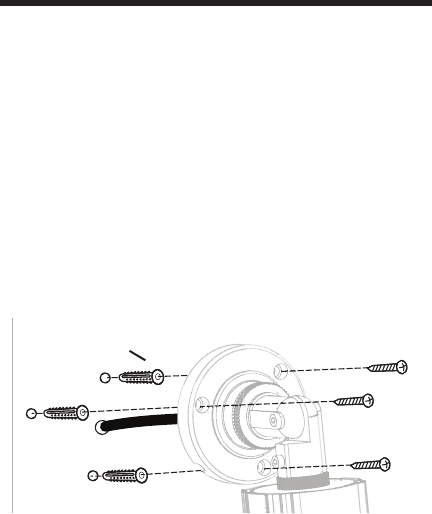
17
Step 3. Mounting bracket
(a) If mounting to a stud, wood surface or other
non-brick material, use the 1/8” drill bit to drill pilot
holes; drill holes. Align holes in mounting bracket
to drilled holes, insert screws and screw in until
plate has secure fit. Do not over tighten screws.
(b) If mounting to drywall or brick material, use
plastic anchors (see Figure C). Using 3/16” drill bit
(masonry bit, if drilling into brick), drill holes and
insert anchors into drilled holes for snug fit. Align
holes in mounting bracket to drilled holes, insert
screws and screw in until plate has secure fit. Do
not over tighten screws.
(c) Using included adjustment wrench, slightly loosen
the hex head bracket nuts on camera bracket to
position camera’s multi-axis bracket so camera
is pointed toward desired viewing area. Tighten
bracket nuts. Do not over tighten nuts.
Plastic anchors
Figure C (Mounting bracket using plastic anchors)


















