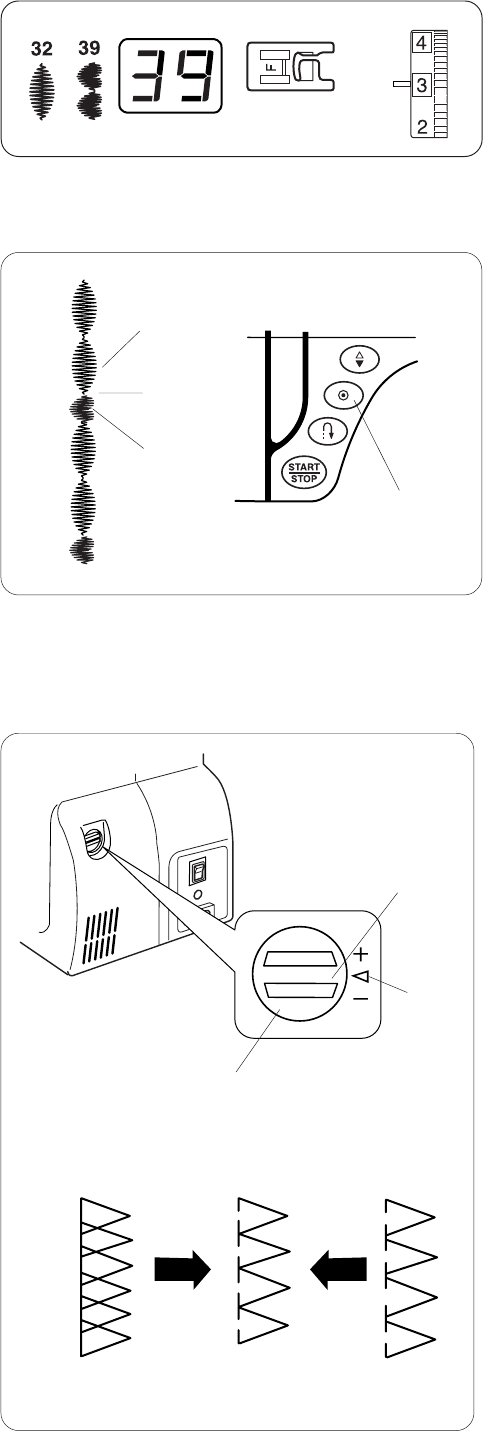
40
Pattern Combination
To combine 2 units of pattern #32 and one unit of
pattern #39:
z Sew pattern #32 and press the auto-lock button
while sewing the second unit.
The machine will stop automatically when the
second unit is completed.
q Auto-lock button
x Select pattern #39. Press the auto-lock button and
start sewing.
c Machine will sew one unit of pattern #39 and stop
automatically.
v Repeat steps above.
Machine setting
q Stitch pattern: #32 and #39 (example)
w Presser foot: Satin stitch foot F
e Thread tension: 1 – 4
q
z
x
c
Correcting Distorted Stretch Patterns
The sewing results of the stretch patterns may vary
depending upon the sewing conditions, such as
sewing speed, type of the fabric, number of layers
etc.
Always test sew on a scrap piece of the fabric that
you wish to use.
If stretch stitch patterns are distorted, correct it with
the feed balancing dial.
q Feed balancing dial
w Neutral position
e Setting mark
Example: Pattern #11
(A) If the pattern is compressed, turn the feed
balancing dial in the direction of “+”.
(B) If the pattern is drawn out, turn the feed
balancing dial in the direction of “—”.
q
w
e
q
w
e
(A)
(B)


















