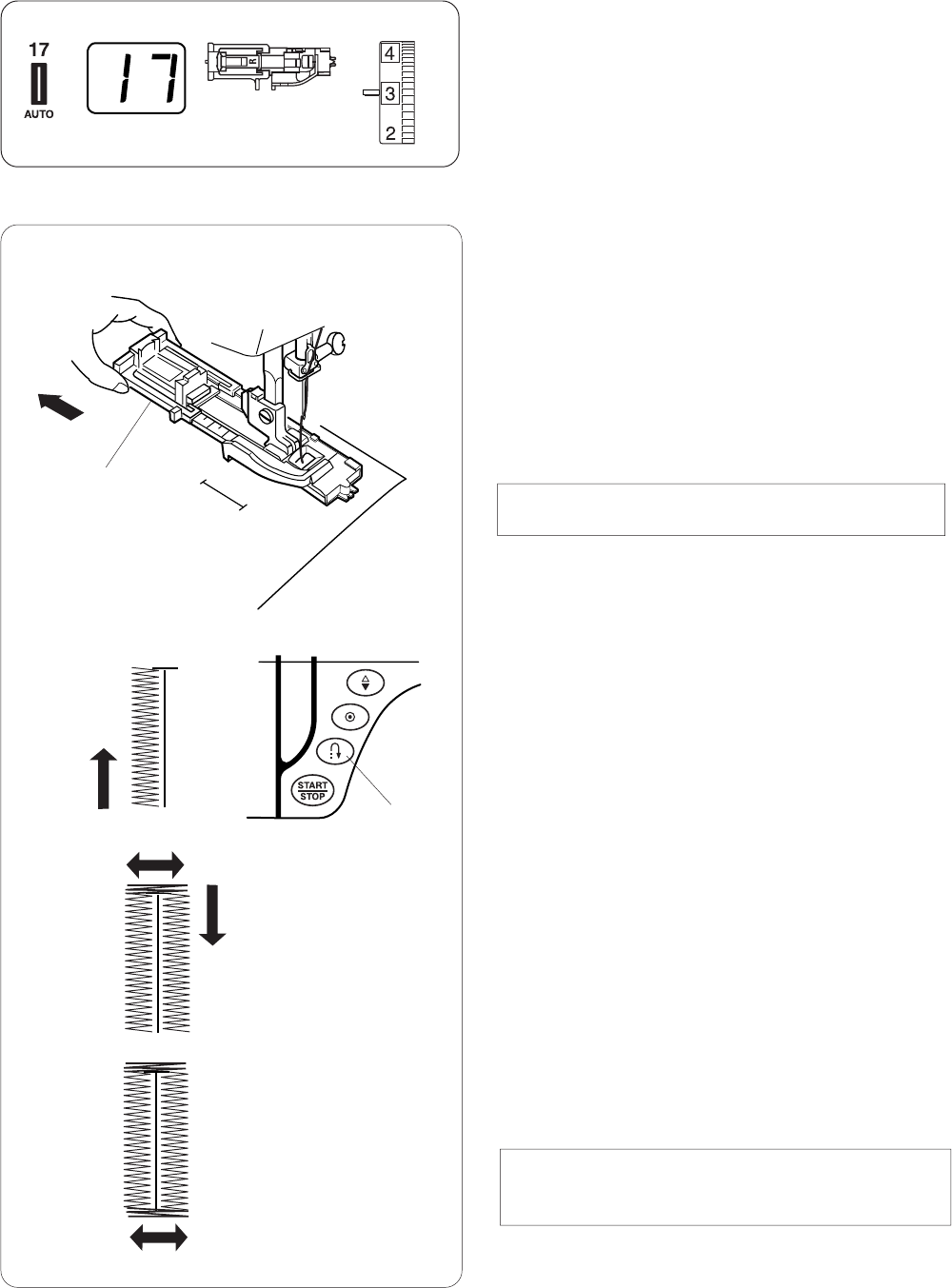
30
z Pull the Button Holder all the way out.
Insert the fabric under the foot. Press the up/
down needle button twice. Remove the fabric to
the left to draw the needle thread through the
hole of the foot.
x Insert the garment under the foot, and lower the
needle at the starting point. Then lower the
Automatic buttonhole foot R.
q Button Holder
NOTE:
You do not need to pull down the buttonhole lever.
c Sew the left row up to the required length. Then
stop the machine and press the reverse button.
w Reverse button
v Start the machine again to sew the back bartack
and the right row of the buttonhole.
Stop the machine when you are directly
opposite the starting point.
Press the reverse button.
b Start the machine again. The machine will sew
the front bartack, lock the stitches and
automatically stop when the buttonhole is
completed.
NOTE:
You can sew another buttonhole identical to the first
one by simply restart the machine.
To cut the buttonhole opening, refer to page 25.
Refer to page 26 for altering the buttonhole width
and stitch density.
Auto buttonhole
Machine Settings
q Pattern: #17
w Presser foot: Automatic buttonhole foot R
e Thread tension: 1 – 5
q
w
e
q
w
z
x
c
v
b


















