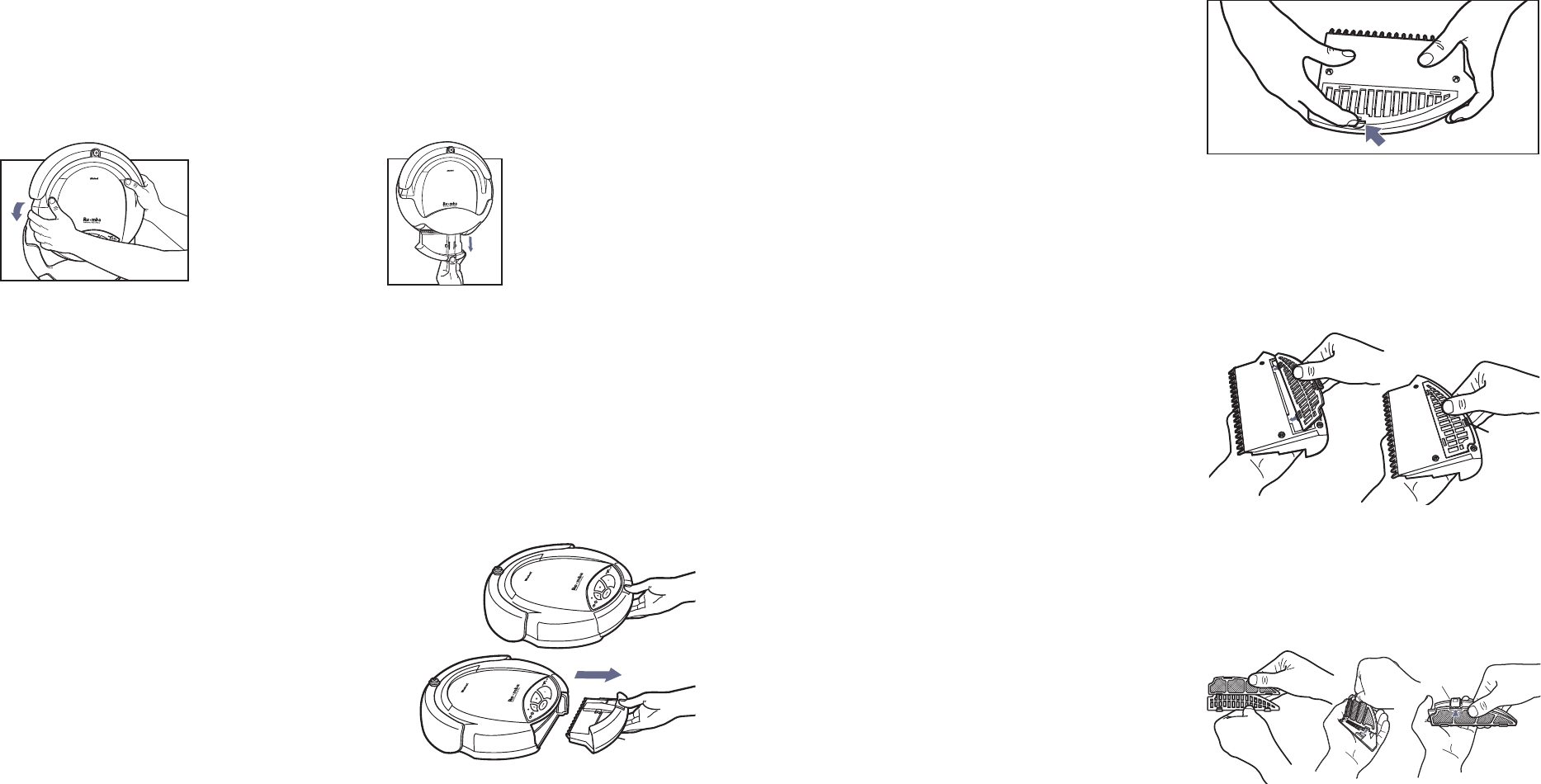
5. To reinstall the Particle Bin,slide it back into Roomba.
The Particle Bin will click when it is properly seated.
NOTE: Always carry Roomba by its handle and never tilt it
forward, as debris may spill out of the particle bin.
Replacing the Air Filter
The Air Filter (located in the Filter Door underneath
Roomba’s Particle Bin) needs to be replaced if it becomes
punctured or if you notice a decline in the cleaning perform-
ance of Roomba.Two spare Replacement Filters are included
with Roomba;additional Replacement Filters are available
for purchase in packs of three.Visit www.RoombaVac.com
for more purchase information, or contact your nearest
Roomba retailer for availability.
1. If Roomba’s power is on,turn it off.
2. Remove the Particle bin.(see Figure 18a-b).
3. Flip the Particle Bin over to access the Filter Door.
4. Release the small Tab on the Filter Door and pull the
Filter Door upward (Figure 19).
5. Unclip the old Air Filter from the Filter Door Frame
(Figure 21a).
6. Slide the new Air Filter into the grooves on the Filter
Door Frame (Figure 21b).
7. Click the new Filter into the Filter Door Frame as shown
in Figure 21c.
8. To reinstall the Filter Door,slide the Filter Door into
place (Figure 20a).The Filter Door will click when it
reattaches itself to the Particle Bin (Figure 20b).
Figure 19:Accessing the Filter Chamber.Open the
Filter Door on the bottom of the Particle Bin by
releasing the small Tab on the Filter Door as
shown and pulling the Tab upward.Clean the
debris from this chamber each time you empty
the Particle Bin.
Figure 20a-b: Reinstalling the Filter Door.Glide
the Filter Door into grooves (Figure 20a),and
snap the Filter Door into place (Figure 20b).
CLICK!
CLICK!
Figure 21a-c: Snap out old filter from Filter Door
Frame (Figure 21a). Slide new Filter into grooves
on Filter Door Frame (Figure 21b).Snap new Filter
into Filter Door Frame as shown (Figure 21c).
Note: Roomba fits snugly in the Wall Mount Unit,so it may require some force and a little practice to lift Roomba out easily.
To empty Roomba while stored in the Wall Mount Unit (Figure 17),simply follow the instructions for Emptying the Particle
Bin on this page.To charge Roomba in the Wall Mount Unit,simply plug the Charge Plug into Roomba’s Charge Socket.Be
sure to remove the Charge Plug from Roomba before lifting Roomba in and out.
Important: The Wall Mount Unit is for Roomba only. It will not support additional weight.
Caring for Your Roomba
Your Roomba requires a few simple maintenance steps:
• The Particle Bin. Before each use,you should empty both sides of Roomba’s Particle Bin (this page).
• The Main Cleaning Brushes must also be removed, checked and cleaned after every ten floor cleanings — every five
floor cleanings if pet hair or long hair are issues in your home.
Note: Failure to regularly remove and clean the
Main Brushes may result in poor performance or malfunction.
Caring for the Cleaning Brushes involves completely
removing them (page 18) to examine and clean the Brush Axles,as well as the Brushes themselves.
• The Vacuum Inlet Lid should periodically be checked for debris under the clear lid,and cleaned as needed (page 19).
• The Four Sensor Areas underneath the Front Bumper should be checked periodically,and dusted off as needed (page 20).
Emptying the Particle Bin
Emptying Roomba’s Particle Bin is a two-step process.Be sure to
empty both sides of the Particle Bin before each use.
Step 1: Emptying the Main Bin (the back side)
1. If Roomba is on,press the green Power Button to turn it off.
2. Press down on the Particle Bin’s Release Tab and keep it
depressed while pulling the Particle Bin straight back
(Figure 18a-b).
3. Empty the Particle Bin into a trash receptacle.
Step 2: Emptying the Particle Bin’s Filter Chamber
(the bottom side)
1. Flip the Particle Bin over to access the Filter Door.
2. Release the small Tab on the Filter Door and pull the
Filter Door upward (Figure 19).
3. Empty debris from the Filter Chamber into a trash
receptacle. If necessary, gently brush lint or other debris
from the interior of the air filter.
4. To reinstall,slide the Filter Door into place (Figure 20a).
The Filter Door will click when it reattaches itself to the Particle Bin (Figure 20b).
T
M
T
M
Figure 16 (Pro Elite
only): Grasp Roomba
with two hands to lift
Roomba in and out of
the Wall Mount Unit.
Figure 17 (Pro Elite only):
Emptying Roomba’s Particle
Bin while mounted.When
stowed,Roomba’s Handle will
extend to help lift Roomba
out for next use.
T
M
T
M
T
M
T
M
T
M
Filter Door
Figure 18a-b: Emptying Roomba’s Particle Bin.
Press the Release Tab (Figure 18a) and Pull the
Particle Bin out (Figure 18b).The Filter Door is
on the underside of the Particle Bin.
16
17
Pro Elite Manual MECH.qxd 7/11/03 11:35 AM Page 17
















