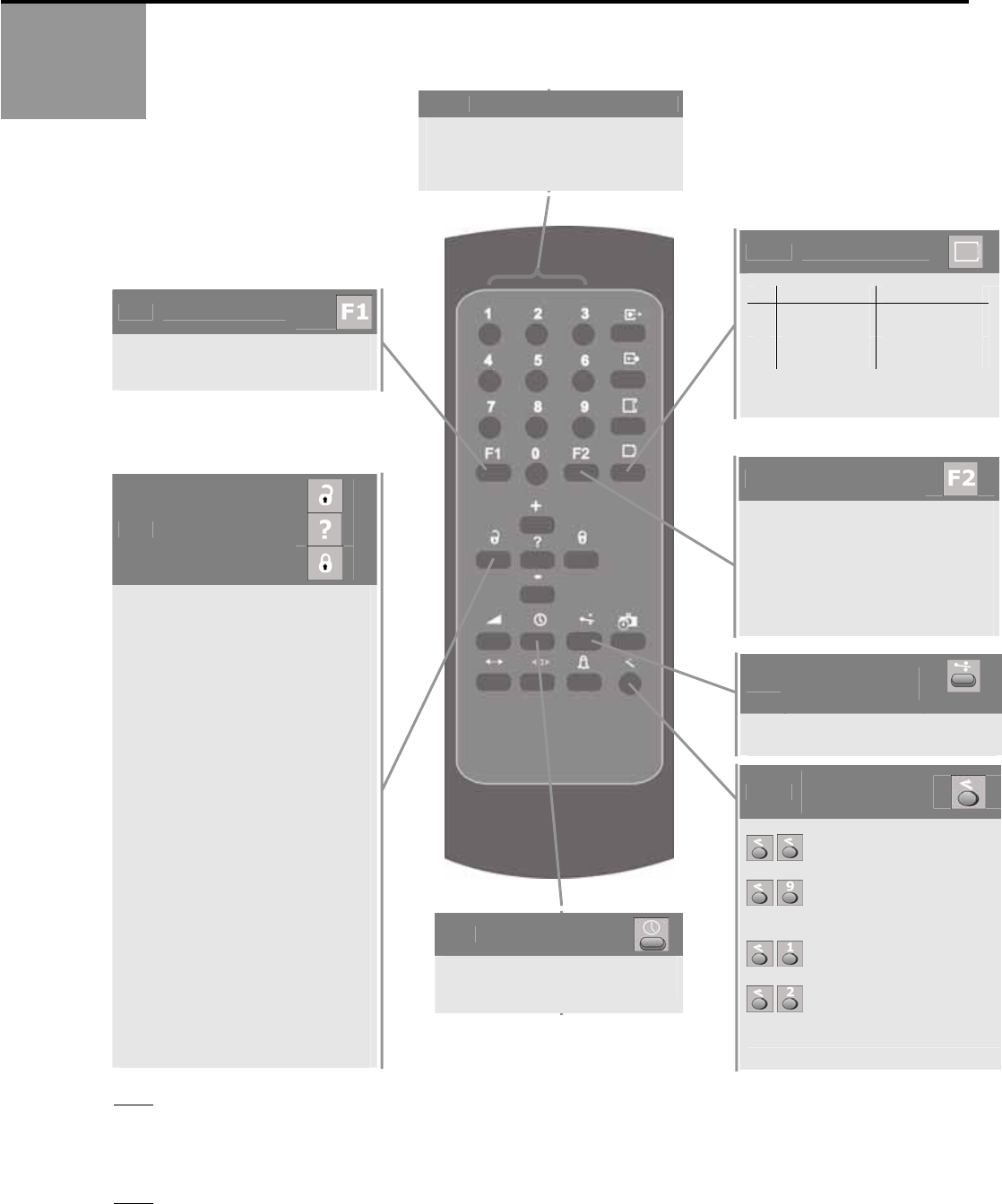
75.5255.02 XXXXXXXX
7940-8770 LCN Page 6 of 11
PROGRAMMING
GUIDE –
GENERAL
FUNCTIONS
REMOTE P/N
7940-461
NOTE
: AUTOMATIC SETUP: When performing an automatic setup (setup key pressed twice in a row), the sensor will begin to
flash green during the door closed position, and will continue to do so until the door is activated to the open position.
The LED will then go out and the door will close. The LED will flash green again at the closed position until a setup is
complete. Upon the next activation, the sensor will launch another setup for the open door position, and will begin
normal operation thereafter.
NOTE
: QUIET MODE: The QUIET mode uses a different pulsing pattern to avoid interference with other infrared systems. The
NORMAL mode transmits more energy and detects slightly in a more crisp fashion. The NORMAL mode is
recommended for installations with only one door.
Hold Tme
0 (0.5s) → 9 (9s)
Door Control
1: normal
(LED in normal mode)
2: door permanently open
(red LED ON)
3: door permanently closed
(red LED OFF)
Interface
1: LO-Linx
2: LO21 - Old Style (LO21, B, K, P, U)
Infrared Frequency
Mode Frequency
1 Normal Low
2 Normal High
3 Quiet Low
4 Quiet High
See Note: Quiet Mode
Number Keys
Number keys (0 through 9) are
used for assigning a value for a
given function
Unlock
Inquire
Lock
To UNLOCK the sensor:
Press the UNLOCK key once. Red
LED flashes slowly. If flashing fast,
see Note below.
To LOCK the sensor:
Press the LOCK key twice, OR
press once then followed by a 4-
digit lock code. If less than 4
digits, press lock again after the
last digit. LED goes out when
complete.
To INQUIRE the sensor:
Unlock the sensor, press the
desired function key, followed by
the INQUIRY key – the number of
green flashes corresponds to the
value.
Note: If sensor is locked, but code
is unknown, power the sensor off
and then back on. Press the
UNLOCK key within 60 seconds.
Re-lock with 0000. This is the
default code. Sensor will unlock
with one press of the unlock key,
when set to 0000.
Setup
launch a quick setup
restore factory defaults
launch a closed door setup
launch an open door setup
See Note: Automatic Setup
Output
Configuration
1 – Normally Open Relay
2 – Normally Closed Relay














