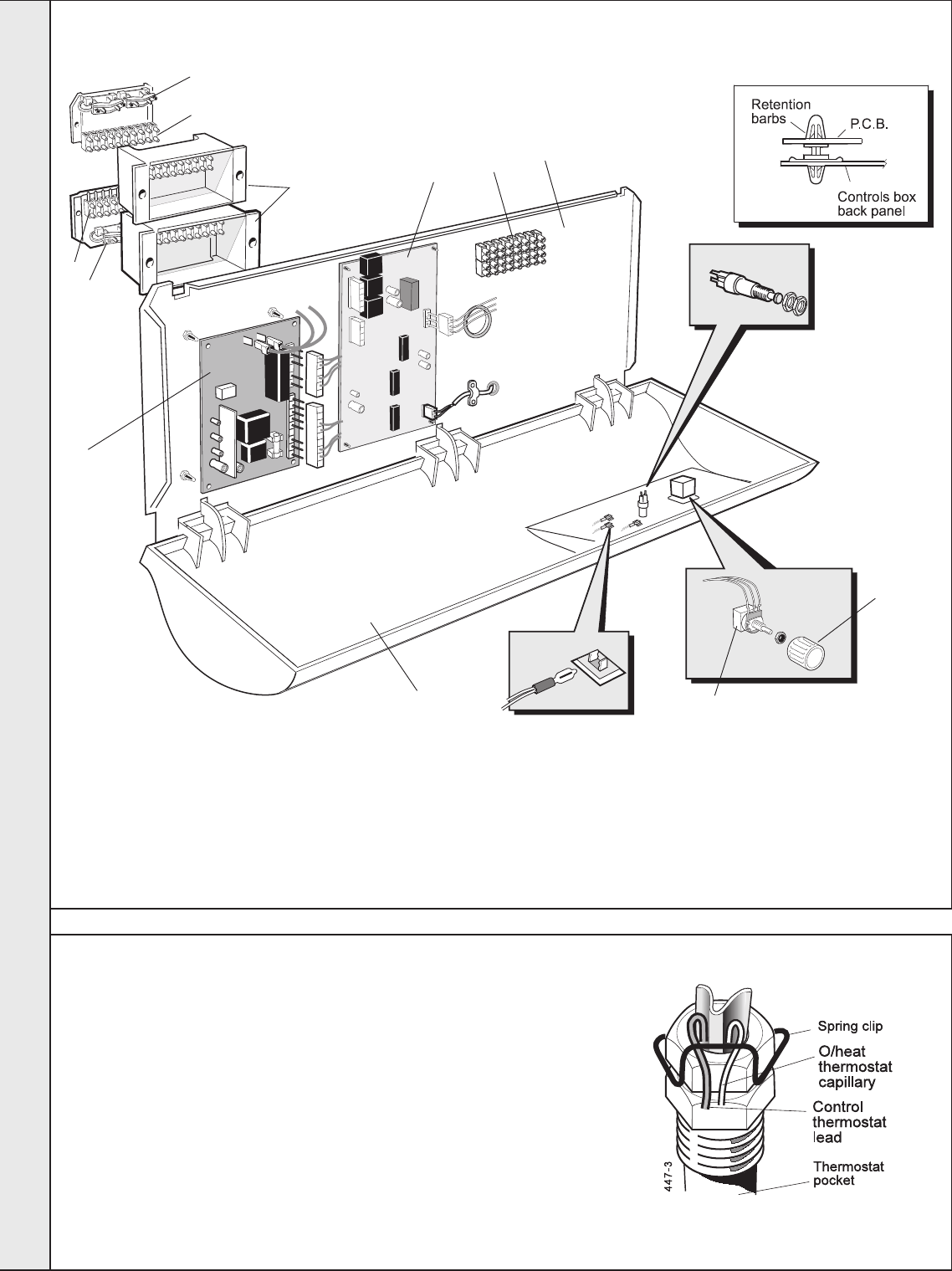
SERVICING
28
Concord CXSi/H - Installation & Servicing
35
CONTROL SENSOR
1. Lift off the casing top panel and front panel.
2. Trace the sensor lead to the pocket in the flow header,
remove the spring clip and remove the sensor phial.
3. Undo and remove the 2 screws securing the control box
front panel. Carefully lift up and lower it.
4. Pull out the sensor plug from the PCB and remove the
strain relief bush. Remove the sensor and lead.
5. Fit the new sensor, ensuring that the lead is routed along
the casing in the clips provided.
6. Reassemble in reverse order.
34
CONTROL BOX - Basic Boiler, Exploded View
5. Terminal strip
6. Back panel
7. Lockout reset button
8. Thermostat knob
LEGEND
1. Wiring clamp.
2. Connection box plug.
3. Connection box.
4. PCB S456B1047
9. Potentiometer
10. Warning light lens
11. Controls box
12. PCB W 4115A1020
Printed circuit board support detail
11
1
2
3
12
5
8
9
Con 1911
1
2
10
4
6
7
SERVICING
157294-3.pmd 11/8/2005, 9:59 AM28


















