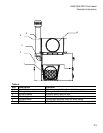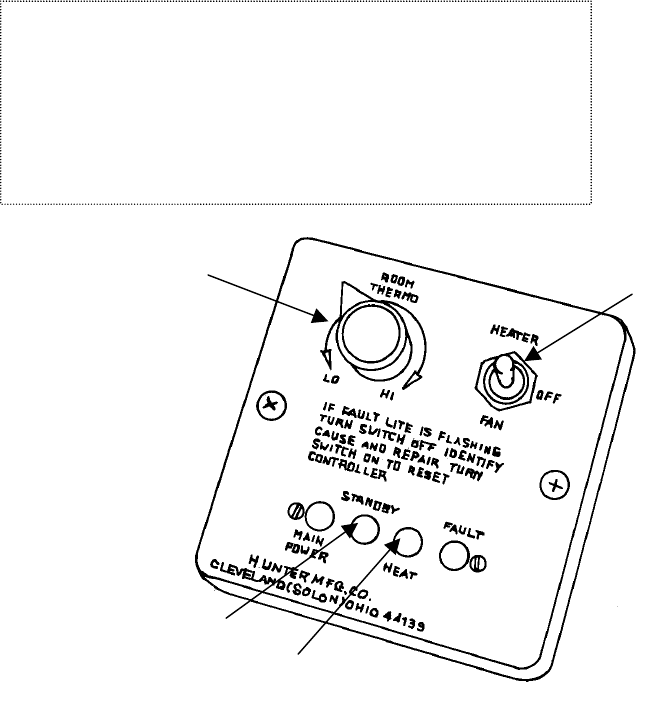
UH68 ODK/ODH Tent Heater
2-8
Operating Procedures
The UH68 ODK can be operated in either of two modes:
a. Heating mode.
b. Fan only mode.
Heating Mode
1. Set the room thermo (1) to the lowest
detent setting.
2. Move main switch (2) to HEAT. The
green standby LED (3) should
illuminate
3. Rotate the room thermo until the green
HEAT LED (4) illuminates.
After a five second delay the burner will
come on. You may not hear the burner if
you are inside the tent or there is a lot of
ambient noise. The vent fan will come on
when the heat exchanger comes up to
temperature. The amount of time will vary
(30 to 120 seconds) depending on the
ambient temperature. Once the vent fan
comes on the heater will continue to
operate until the call for heat from the room thermo is satisfied or the main switch is
turned off. If the airflow is reduced due to very high back pressure, the burner will cycle
off from time to time.
4. Adjust room thermo (1) as necessary.
Fan Mode
Use this mode when no heat is required.
1. move main switch (2) to FAN position.
The vent motor will start and ambient air will circulate through the shelter
!
!!
!
CAUTION
Never operate the UH68 ODK with the pop up duct
adapter closed. Damage to the internal parts may
occur.
1
2
3
4