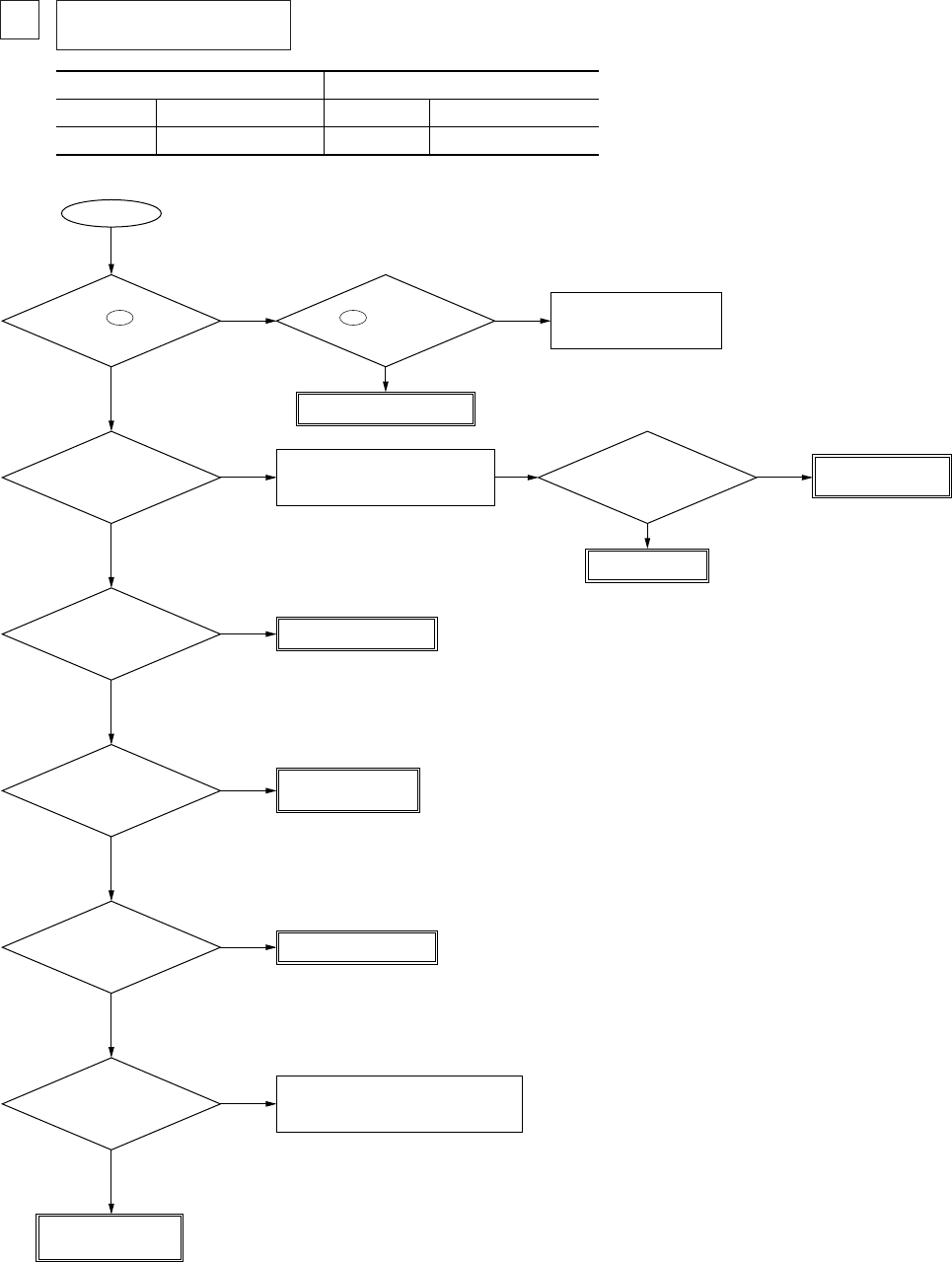
-
12
-
1
Error display : No display
LCD display : No display
[Power supply line error]
Indoor unit
Red LED
Green LED
Stays OFF
Stays OFF
Red LED
Green LED
Stays OFF
Stays OFF
Outdoor unit
YES
YES
YES
YES
YES
NO
(1)(2)
(1)(2)
NO YES
NO
YES
NO NO
NO
NO
NO
YES
Fuse
OK?
Several 10K Ω or higher.
Is the voltage
between 1 and 2/N of the indoor
unit’s terminal block
AC220/240V?
Is the voltage at
CNW3 or 10
(1)
(red – red) on the
transformer’s secondary side
14 V or higher?
Voltage between
1 and 2/N of the outdoor unit’s
terminal block is
AC220/240V.
Start
Is the voltage
between CNW5 2 and 3
DC 12V?
Is the voltage
between CNW8 2 and 3
DC 12V?
Does it return
to normal when the power
supply is reset?
Notes (1) In models other than FDT, replace the fuse.
(2) FDT only
Note (1) In models other than FDT, it is CNW2.
Note (1) 3 is GND
Control lines connected
wrong or disconnected.
Outdoor unit check
Fuse exchange
Transformer exchange
Harness disconnection
Unit is normal.
(Malfunction was due to noise, etc.)
Replacement indoor unit
power supply PCB
Replacement indoor unit
power supply PCB
Replacement indoor unit
control PCB
Disconnect the transformer’s primary side
(CNW1) and measure the resistance on
both ends of CNW1 (using a tester, etc.).
(c) Check method when the error code is display
Remote controller or Indication board: Inspection LED, error code
Indoor unit PCB: Red LED (inspection display), Green LED (CPU. normal display)
Outdoor unit PCB: ARed LED (inspection display), Green LED (CPU. normal display)
Note (1) The green LED in the outdoor unit is used in the FDCA301 ~ 601 models only.


















