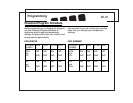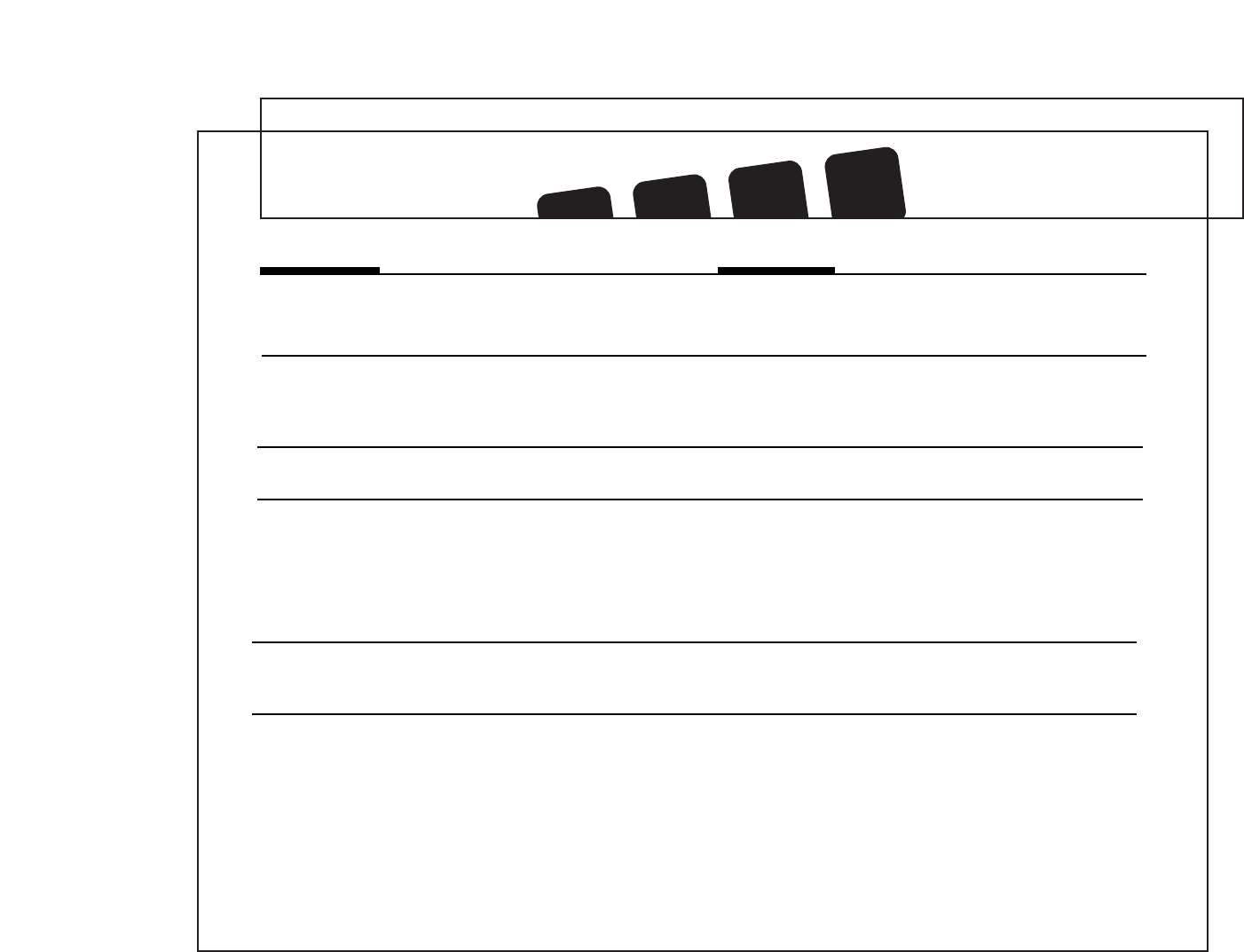
Troubleshooting
Problem Solution
SCRAMBLED OR DOUBLE DISPLAY
(numbers over numbers)
NO DISPLAY
ENTIRE DISPLAY DIMS
PROGRAM DOES NOT CHANGE AT YOUR
DESIRED SETTING
AUTO/FAN DOES NOT COME ON
1. Remove clear mylar sticker.
1. Check battery connections and batteries.
2. Press reset button once with a small pin
and hold in for two seconds.
1. Replace batteries.
1. Check that time is set properly to “AM”
or “PM.”
2. Check that thermostat is not in "HOLD"
mode.
3. Check for correct day setting.
1. Move HG/HE system selector to opposite
position.
30-31