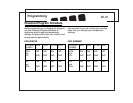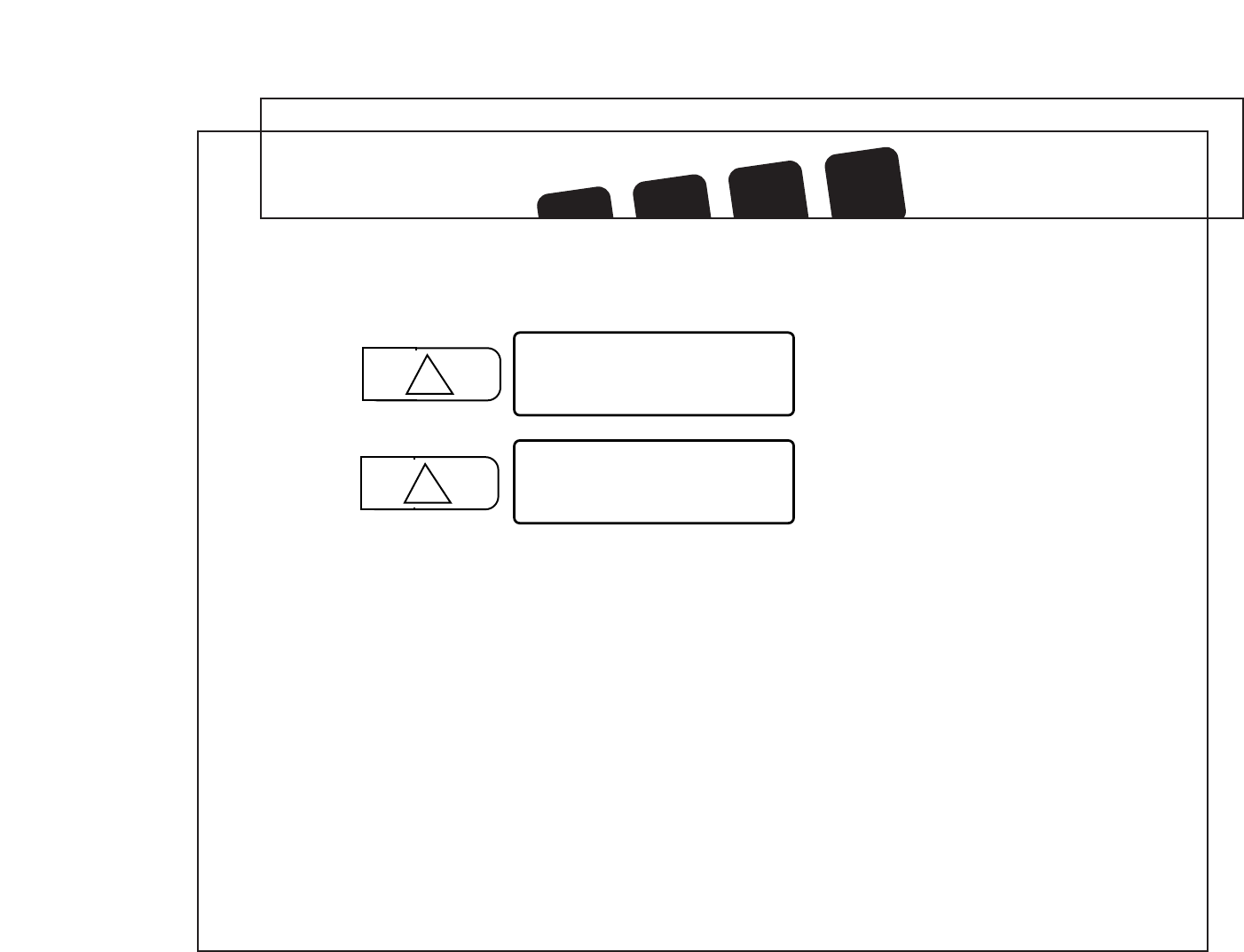
Programming
■ Press arrow to display current
set and room temperatures.
M T W TH F SA SU
89
:
68 60
c
AM
PM
HEAT COOL
ݗݘݙݚ
FILTER
LO BAT
M T W TH F SA SU
SET TEMP HOLD TEMP
89
:
70 60
c
AM
PM
HEAT COOL
ݗݘݙݚ
FILTER
LO BAT
Temporary Manual Override
In the following example, the present room temperature is 60°F and we want to raise the
temperature to 70°F temporarily until the next program.
■ Continue pressing arrow. After 2
seconds, the set temperature
digits will blink and begin to
increase until the button is
released at the desired setting (in
this case 70°F).
■ Program number flashes.
■ Press return or in 10 seconds it
will return to showing current
time and temperature.
SET TEMP HOLD TEMP
■ To display a manual override setting, press
either arrow for less than 2 seconds.
■ When arrow is released, the display will
show current time and temperature.
■ Your thermostat is now in manual override
mode at 70°F until the next program
starts. Indicator number flashes until the
next program time comes into effect.
26-27