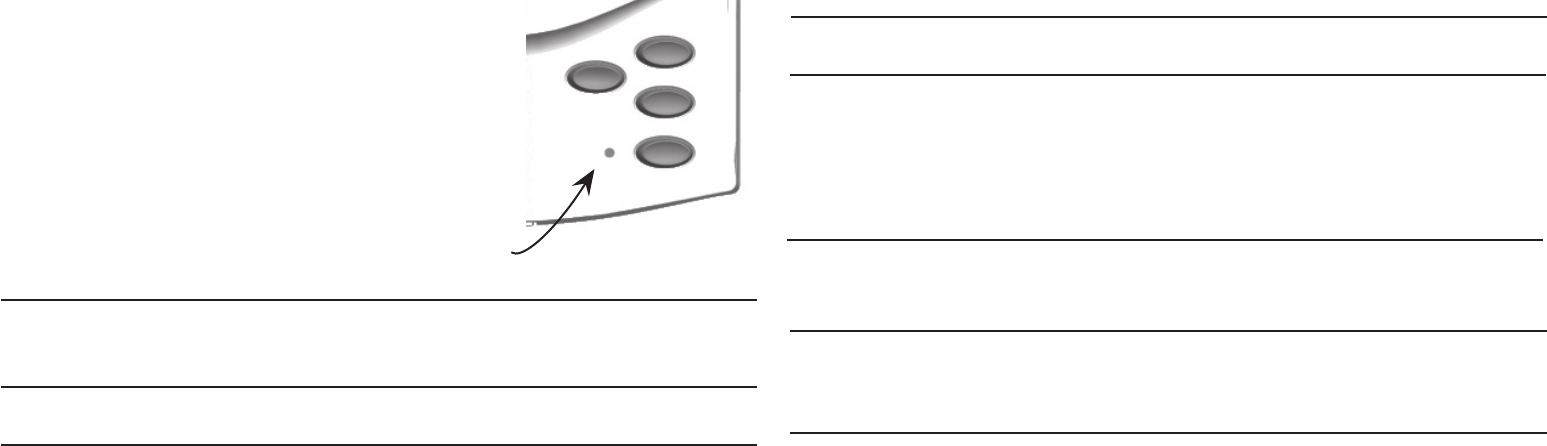
38
39
TROUBLESHOOTING
Problem
Solution
1. Check wiring connections. A Common (C) wire is required for operation.
2. Press and hold the Reset button for two seconds with the tip of a paper
clip.
LCD Display is blank
Auto/Fan does not turn on
in Heat Mode
1. Move the #1 System Set-Up Switch (HG/HE) to the opposite position.
Fan runs continuously
1. Check the Fan Switch. The fan will run continuously if the Fan switch is in
the “on” position.
Erratic display 1. Press and hold the Reset button for two seconds with the tip of a paper
clip. The thermostat will need to be re-programmed.
Heating or cooling does
not go on or off
1. Ensure the System Switch is in the desired position (“heat”, “cool”, “em
heat”).
2. There may be as much as a 4 minute Compressor protection delay before
the Heat or Cool system turns on - wait and check.
3. Check your circuit breakers and switches to ensure there is power to the
system.
4. Make sure your furnace blower door is closed properly.
System continues to op-
erate in the Off position.
1. Replace thermostat.
2. Make certain the thermostat is wired correctly and that none of the wires
are touching other wires.
1. Replace thermostat.
Thermostat permanently
reads “E1”, “E2”, or “E3”
after pressing the Reset
button.
If you experience any other problems with your CTC thermostat, call CTC Technical Support
at 1-800-676-7861 from 8am to 5pm Central Time.
TROUBLESHOOTING
Problem
Solution
Filter Reminder
TheLCDDisplaywillshow“lter”afterevery400hoursoffanoperation,asaremindertochangethe
HVACsystem’slterassoonaspossible.
Resetting Your Thermostat
Should you desire the thermostat’s factory settings and default set-
tings, use the tip of a paper clip to press the “reset” button. Pressing
the Reset button reverts the thermostat to its factory settings and
default settings.
Power Outage
In the event of a power outage, the thermostat will retain all of your
current settings.
reset
hold/rtrn
lter
program
day/time
Reset button


















