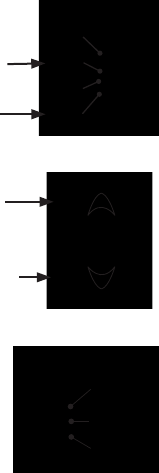
18
19
system
off
cool
heat
em
heat
OPERATION
Change the Set Temperature
1. Press and hold either the Up or Down button for more than
one second. The LCD Display will show “temp”, “set”, the set
temperature.
2. To raise the Set Temperature, press the Up button. To lower the
Set Temperature, press the Down Button.
Review the Set Temperature
1. Slide the “system” switch to either the “heat” position or the
“cool” position.
2. Press either the Up or Down button for less than one second. The
LCD Display will show “temp”, “set”, and the set temperature.
Up Button
Down Button
“heat” position
“cool” position
Heating or Cooling
1. To set the system for Heating, slide the “system” switch to “heat”.
To set the system for Cooling, slide the “system” switch to “cool”.
2. Slide the “fan” switch to “auto”, refresh”, or “on”.
Setting Options
The following Options are available on your thermostat:
1. 1st stage span - The factory setting for Stage 1 heating and cooling is 1, meaning that your thermostat will
cycle at 1°F (0.5°C) above and below the set temperature in Stage 1. If the system is cycling too fast or
too slow, then the Span can be adjusted to change the cycle time.
2. 2nd stage span - The second or auxiliary stage turns on when the rst stage does not have enough
capacity to reach the set temperature. The factory setting for Stage 2 is 2 (3°F, 1.5°C).
3. The Residual Cooling Fan Delay Setting - Sets the fan to run for 0, 30, 60, or 90 seconds after the
compressor turns off in the cooling mode. The default setting is 30 seconds.
4. The Refresh Cycle Time - Sets the fan to run automatically at intervals of 10, 15, 20, or 30 minutes to
circulate air when the system is not running for heating or cooling. The default setting is 15 minutes.
To access the Option Mode and set the Span setting of the 1st stage:
1. Press the Up and Down buttons at the same time and hold them for three seconds. The LCD Display will
show “st 1”, “set”, and the 1st stage Span setting, either 1 (factory setting), 2, or 3, meaning that the Span
setting is at 1°F (0.5°C), 2° (1°C), or 3° (1.5°C).
2. Press the Up button to increase the 1st stage Span setting, which will cause your system to run longer.
Press the Down button to decrease the 1st stage Span setting, which will cause your system to run
shorter.
To set the Span setting of the 2nd stage:
1. Press the Up and Down buttons at the same time again and hold them for three seconds. The LCD
Display will show “st 2”, “set”, and the 2nd stage Span setting, either 1, 2 _(factory setting), 3, 4, or 5,
meaning that the Span setting is at 2°F (1°C), 3°F (1.5°C), 4°F (2°C), 5°F (2.5°C), or 6°F (3°C).
2. Press the Up button to increase the 2nd stage Span setting. Press the Down button to decrease the 2nd
stage Span setting.
fan
auto
refresh
on















