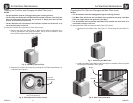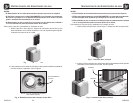Air Sterilizer Maintenance
Air Sterilizer Maintenance
43006-01 10
43006-01 11
Fan Speed Control Dial
(TopCoverRemoved)
Main Filter
Reset Button
3. Reset the Main Filter Life Counter by pressing the Main Filter Reset Button.
See Figure 9.
Fig. 9 - Resetting the Main Filter Life Counter
NOTES:
•MakecertainthePre-Filter,theMainFilter,andtheTopCoverareinstalledcor-
rectly.
•TheAirSterilizerwillnotoperateiftheTopCoveriseitheroffoftheunit,
or is not installed correctly on the unit.
ToreturntheAirSterilizertoservice:
1.ReinstalltheTopCover.PlacetheTabsonthebackoftheTopCoverinto
thecorrespondingholesintheBase.Then,movethefrontoftheTopCover
downward. See Figure 10.
1
2
Fig.10-ReinstallingtheTopCover
2. Plug the unit into a standard household electrical outlet.
3. Turn the Fan Speed Control Dial to Medium. (You can select your desired fan
speedafteryouverifyfanoperation.)TheFanshouldbeginoperatingandthe
Power LED should illuminate. Verify fan operation by placing your hand at
thetop/backoftheunit.Youshouldfeelairmoving.Ifthefandoesnotbegin
operating,gototheTroubleshootingsectiononpage12ofthismanual.
Resetting the Air Sterilizer
InadditiontothePre-FilterandMainFilterIndicators,theAirSterilizerhasaredLED
Fault Indicator. See Figure 11.
ShouldtheFaultIndicatorevercomeon,resettheAirSterilizer.
1. Turn off the Air Sterilizer.
2. Unplug the unit for 5 seconds.
3.CheckthePre-FilterandtheMainFilterforexcessivedirtaccumulation.(Refer
toCleaningthePre-FilterandChangingtheMainFilter,pg.7)
3.Plugtheunitin,andturniton.
4.IftheFaultIndicatorisstillon,contactHunterFanTechnicalSupportat1-888-
830-1326,orcontactusovertheinternetatwww.hunterfan.com.
Fault Indicator
Fig. 11 - Fault Indicator
Cleaning the Pre-Filter and Changing the Main Filter (cont.)