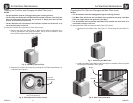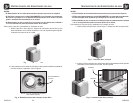Air Sterilizer Maintenance
Air Sterilizer Maintenance
Fan Speed Control Dial
(TopCoverRemoved)
Pre-Filter
Reset Button
43006-01 8
43006-01 9
NOTES:
•TheAirSterilizermustbeunpluggedduringthecleaningprocess.
•ThePre-FilterwilltintotheunitONLYwhenorientedcorrectly.IfthePre-Filter
does not slide easily into the unit, do not force it. Simply turn the Pre-Filter
around, and reinsert it into the unit.
•TheAirSterilizerwillnotoperateifthePre-Filteriseitheroutoftheunit,oris
not seated correctly in the unit.
To clean the Pre-Filter and reset the Pre-Filter Life Counter:
1.RemovethePre-Filter.SeeFigure5.NotethePre-Filter’sorientation,asit
mustbereinstalledinthesameorientation.Useavacuumcleanertoclean
the Pre-Filter. Return the Pre-Filter to the unit.
Fig.5-RemovingthePre-Filter
2. Reset the Pre-Filter Life Counter by pressing the Pre-Filter Reset Button. for
5 seconds. See Figure 6.
Fig. 6 - Resetting the Pre-Filter Counter
NOTES:
•TheAirSterilizermustbeunpluggedduringthecleaningprocess.
•TheMainFilterwilltintotheunitONLYwhenpositionedcorrectly.TheMain
FilterhasridgesthattintogroovesintheBase.
•TheAirSterilizerwillnotoperateiftheMainFilteriseitheroutoftheunit,oris
not seated correctly in the unit.
To change the Main Filter and reset the Main Filter Life Counter:
1.RemovetheusedMainFilter.SeeFigure7.ThrowawaytheusedMainFil-
ter.
Fig.7-RemovingtheMainFilter
2. Install a new Main Filter. Make certain the ridges on the Main Filter line up with
theGroovesintheBase.SeeFigure8.
Grooves
Ridges
Fig. 8 - Main Filter Installation
Cleaning the Pre-Filter and Changing the Main Filter (cont.)
Cleaning the Pre-Filter and Changing the Main Filter (cont.)