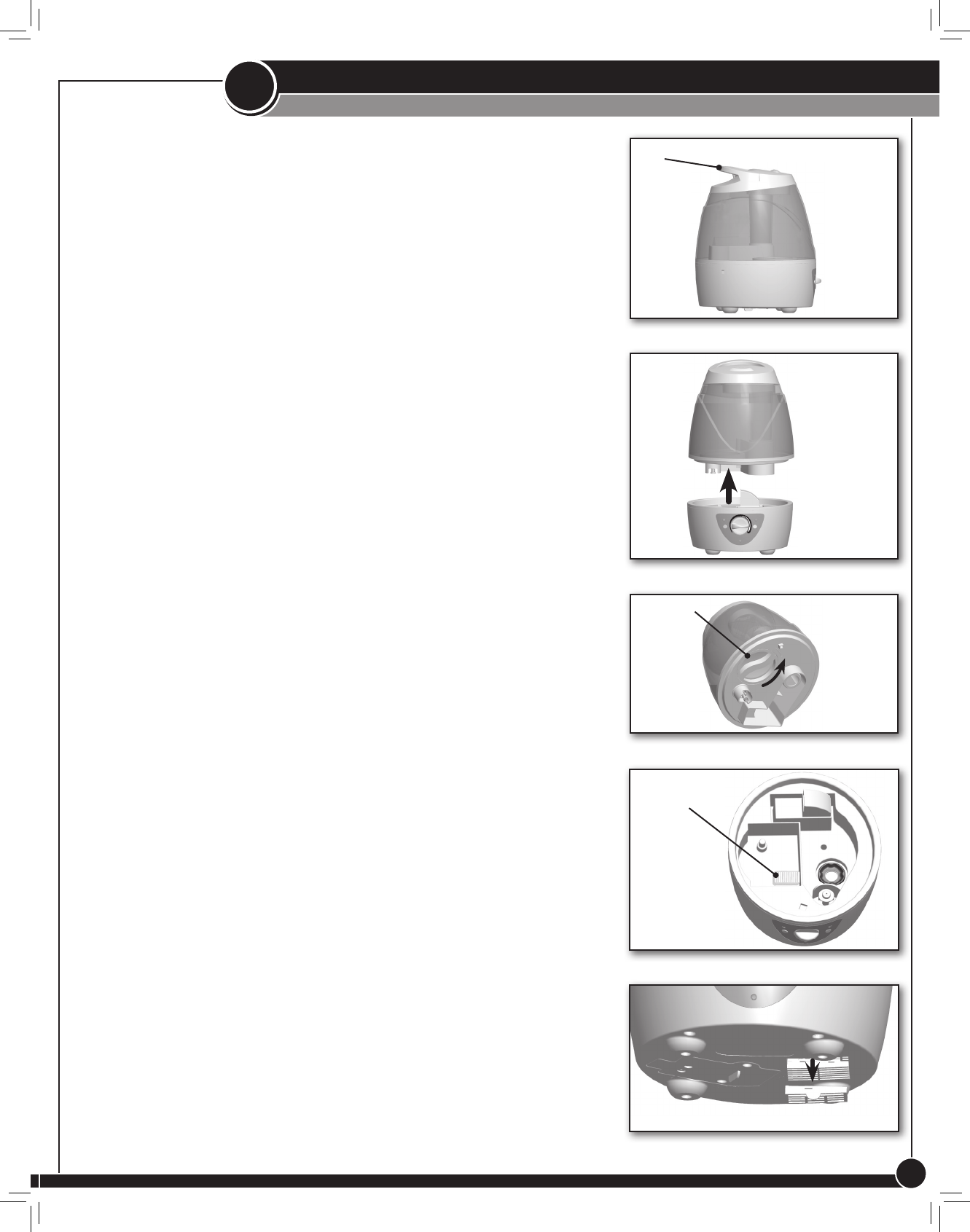
5
©2010 Hunter Fan Company
Using Your Humidifier
Initial Setup and Operation
2
Initial Setup:
1. Remove the plastic bag covering from the humidier.
2. Unravel and straighten the cord before use.
3. Remove the tank from the humidier base by grasping the tank handle, Figure
1., and pulling straight up. Figure 1 and Figure 2.
4. If you plan to use a demineralization cartridge, insert it now into the base of
the unit. Figure 4
5. If you will be using a vapor pad in the unit, turn the base over and remove the
vapor pad compartment grill. Insert 1 vapor pad into the compartment and
reattach the compartment to the base of the unit. Figure 5.
6. Turn the tank upside down and twist the tank cap counter-clockwise to remove.
Figure 3.
7. Fill the unit with clean, cool tap water.
Warning: Never ll the humidier with hot water.
8. Place the tank cap back on the tank and turn clockwise till secure.
9. Seat the tank back into the humidier base making sure the tank is seated
securely.
NOTE: Failure to ensure the tank is seated correctly could cause the unit to leak
water from the tank.
10. Plug the humidier into a wall outlet and start the unit.
Figure 1
Tank Handle
Figure 3
Tank Cap
Rell Tank
Demineral
Silver Ion
O
Figure 2
Demineralization
Cartridge Indicator
Figure 4
Demineralization
Cartridge
Figure 5














