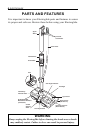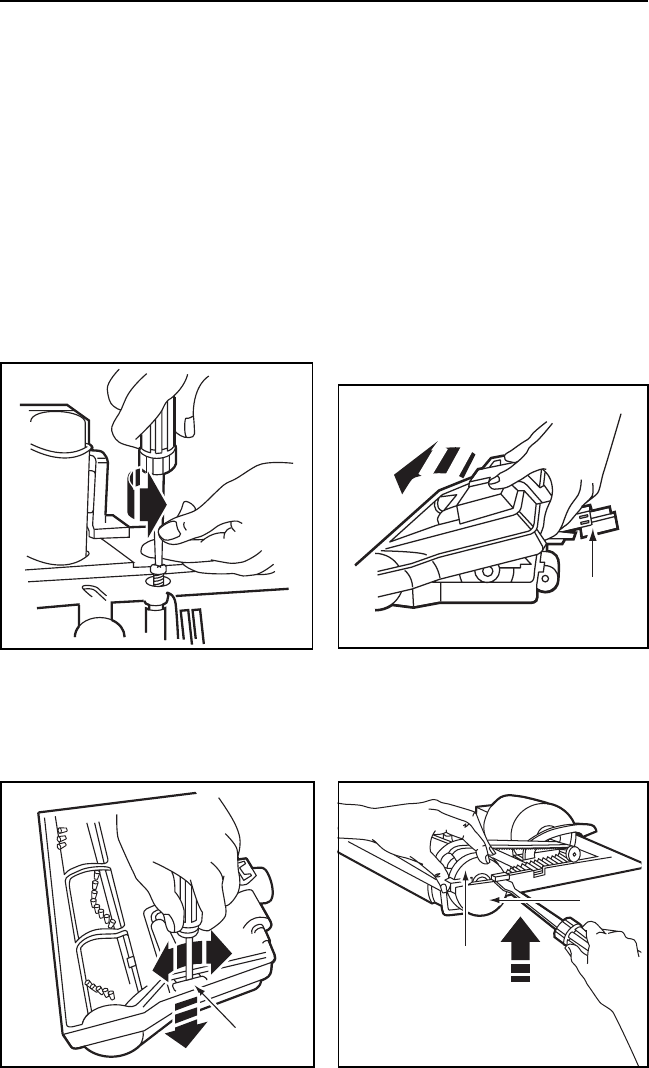
Base
Brush
Support
Tab
ELECTROGLIDE 9
MAINTENANCE AND CARE
To remove belt:
1. Remove light cover and light
bulb as shown on Page 8.
2. Unscrew the Electroglide
Powerhead cover screws.
Belt Removal and Replacement
The belt should also be checked periodically to be sure it is in good
condition. It should be replaced if it is stretched, cracked or broken. If
the belt needs replaced, use only Electroglide Belt # 7960.
3. Turn Electroglide Powerhead
over. To remove cover, insert
screwdriver at cover tabs on both
sides and twist to release tabs.
4. Turn Electroglide Powerhead
right side up. Press handle
release pedal and lower the
swivel. Tilt cover forward from
back until front snaps free.
5. Carefully insert and twist
screwdriver at each brush
support to free brush from
base.
Easy
Release