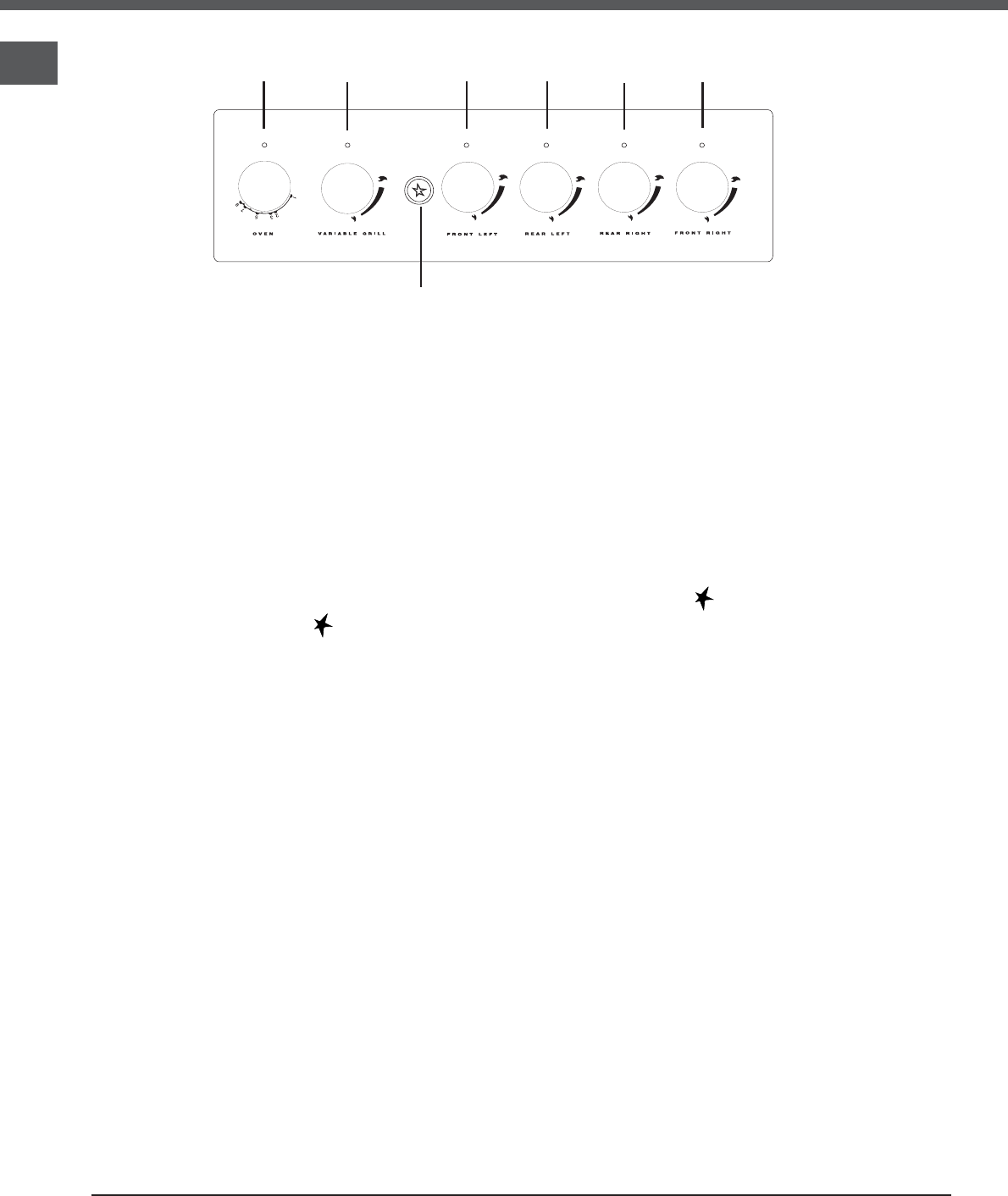
10
GB
PLEASE PHONE US TO REGISTER YOUR APPLIANCE AND ACTIVATE YOUR PARTS GUARANTEE ON 08448 24 24 24
LEFT
FRONT
BURNER
RIGHT
REAR
BURNER
LEFT
REAR
BURNER
RIGHT
FRONT
BURNER
MAIN
OVEN
GRILL
ELECTRONIC*
INIECTION
BUTTON
Control Panel
Control Knobs for the gas burners
The position of the gas burner controlled by each one of the knobs is shown by a solid ring
•. To light one of the
burners, press down and turn the corresponding knob counter clockwise to the maximum
E setting. Each burner
can be operated at its maximum, minimum or intermediate power. Shown on the knob are the different symbols
for off
• (the knob is on this setting when the symbol corresponds with the reference mark on the control panel),
for maximum
E and minimum C. To obtain these settings, turn the knob counter clockwise with respect to the off
position. To turn off the burner, turn the knob clockwise until it stops (corresponding again with the
• symbol).
Electronic Ignition for the Gas Hob*
This device operates when a slight pressure is applied to the button marked with
symbol. To light a specific
burner just press the button
while pushing the corresponding knob all the way in and turning it counter-clockwise
until it lights. For immediate lighting, first press the button and then turn the knob.
! Should the burner flames accidentally go out, turn off the control knob and wait at least 1 minute before
trying to relight.
Grill Control
This control switches on the top heating elements in the top oven..
The temperature of the top oven can be set anywhere between 80°C and 230°C by turning the knob clockwise.
To set the grill turn the corresponding knob to
E
The grill can be operated at minimum
C.and maximum E setting.
Main Oven Control
This control switches on the top and rear heating elements at various times in the main oven, dependent on which
mode has been set.
The temperature of the main oven can be set anywhere between 80°C and 230°C by turning the knob clockwise from
1 to 9.


















