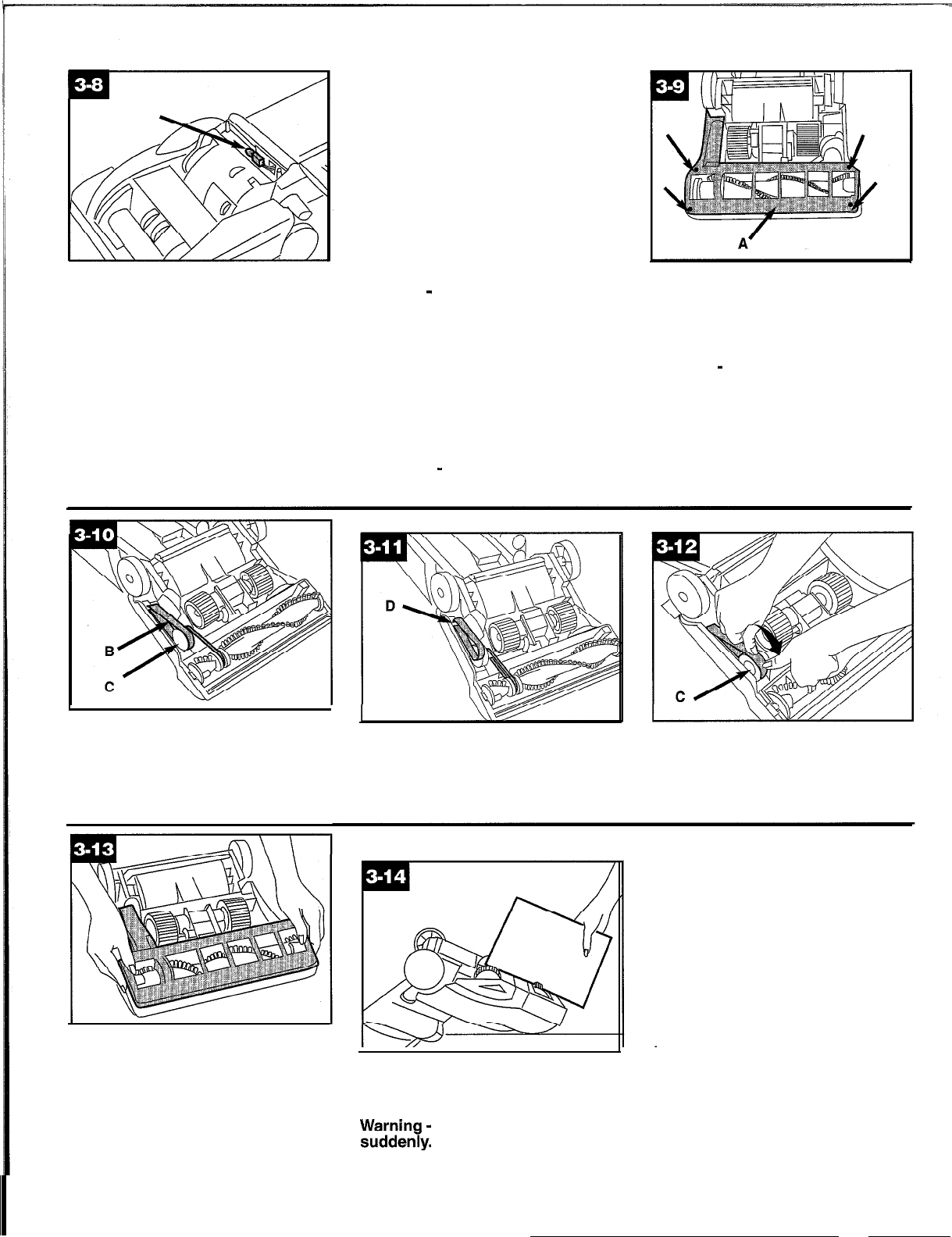
Removing belt
Flat belt (B) operates the self-propel fea-
ture and indirectly drives the brush roll.
Remove used belt (B) from large pulley
(C) and discard.
Belt replacement
The belts are located under the bottom
plate of the cleaner and should be
checked from time to time to be sure
they are in good condition.
The
flat (wide) belt
is described below;
the other is described under “Brush roll
replacement”.
When to replace
Disconnect cleaner from electrical
outlet.
Warning
-
Brush roll can start
suddenly. Unplug cleaner when it
is turned over.
To check the flat belt, remove bottom
plate as shown in Fig. 3-9. Replace belt
if it is stretched, cut or broken.
What to buy
To assure effective operation, use only
genuine HOOVER belts with your clean-
er. When purchasing a new belt, ask
for: Flat belt
-
HOOVER part No.
38528035.
Positioning back of belt
With lettering on outside of belt, slide
new belt over motor shaft (D).
Replacing flat belt
Removing bottom plate
Disconnect cleaner from electrical
outlet.
Warning
-
Brush roll can start
suddenly. Unplug cleaner when it
is turned over.
Place handle in low position and turn
cleaner over so bottom side is up.
Remove the 4 screws as shown with a
Phillips screw driver.
Lift off bottom plate (A).
Positioning front of belt
Place other end of belt over large pulley
(C) while rolling the pulley in direction
shown.
Replacing bottom plate
Reposition bottom plate and 4 Phillips
head screws. Tighten screws securely.
10
Brush roll replacement
When to replace
Disconnect cleaner from electrical
outlet.
Warnina
-
Brush roll can start
To check condition of brushes, move
the edge of a card across bottom plate
while turning brush roll. To maintain
cleaning effectiveness, replace brush
roll if brushes do not touch card.
suddenly.
Unplug cleaner when it
is turned over.
What to buy
When brush roll brushes are worn, it
should be replaced.
When purchasing a new brush roll, ask
for HOOVER
part
No. 48414069.
















