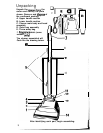How
to
use
ON-OFF switch
To turn cleaner ON, push switch
down. To turn cleaner OFF, push
the switch up.
Some models are equipped with a
two-speed Power
SurgeTM
switch.
When the switch is pushed up as
far as possible, it is in the OFF
position.
Normal Speed is to be used for
regular cleaning of carpet and rugs
and when using cleaning tools.
Slide the switch down one notch
from OFF to NORMAL speed.
‘Power Surge’ Speed is to be used
for extra cleaning power on a
heavily soiled area of carpet. Slide
the switch down as far as possible
and hold it in that position to en-
gage the “POWER SURGE”
speed. When the switch is re-
leased, it will return to the NOR-
MAL speed position.
To operate
Plug cord into electrical outlet.
Your cleaner is now ready to op-
erate. Turn the cleaner “ON”
and, with handle in upright posi-
tion, pull back on handle until the
front of the cleaner is free from
the carpet. This insures that the
throw away bag is inflated.
Handle adjustment
The handle of your cleaner has
three positions: Upright for
storage and when using attach-
ments; Operating for general
operation on carpet and floors;
Low for reaching under low fur-
niture. Step on handle release
lever to lower the handle.
9
OFF
-!
NORMAL-
‘POWER
SURGE’
OPERATING