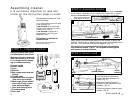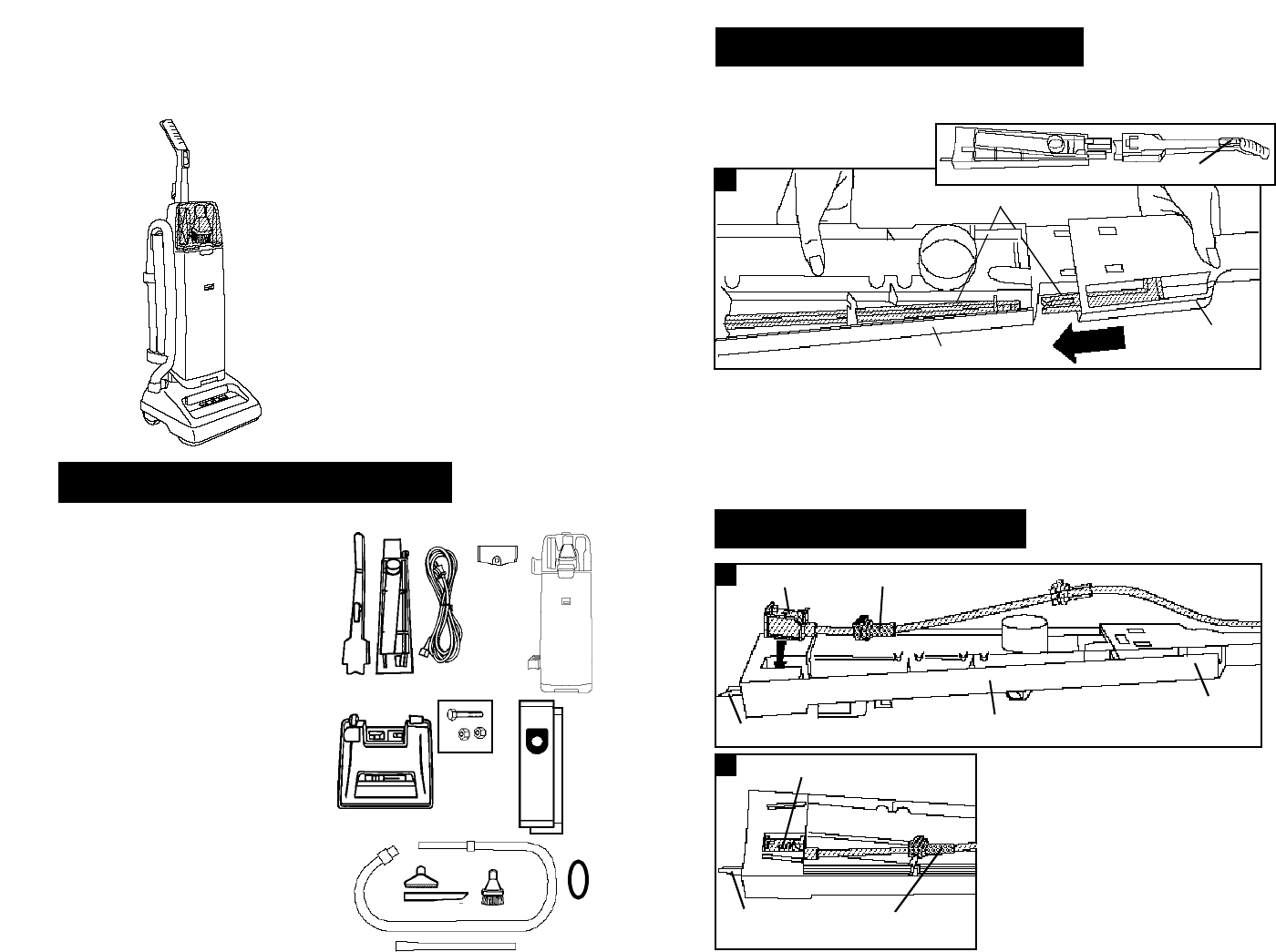
4
STEP 2: Assemble handle
3
Assembling cleaner
It is extremely important to read and
follow all the instruction steps in order.
STEP 1: Unpack carton
Remove all parts from carton
and identify each item shown.
Make sure all parts, especially
small items such as D, G, and
K, are located before dispos-
ing of cardboard packing.
A.Upper handle
B.Lower handle
C.Cord
D.Bracket
E.Bag compartment and tool
storage
F. Cleaner body
G.Handle bolt and nut packet
(One extra nut included)
H.Paper bags (Some models
come with 2 bags, others
have additional bags.)
I. Hose and cleaning tools
J. Extension wand
K.Extra belt
A
B
C
D
E
F
I
J
K
G
H
Note: The white switch lock above the ON/OFF switch, aids in assembly
of your cleaner. Assembly can be continued if the switch lock is missing.
However, do not remove the switch lock until assembly is completed.
Continued ➜
Insert large rectangular end of
cord into pocket in bottom of
handle, with side marked “UP”
visible. (Fig. 2)
Make sure rectangular end is
pushed into the handle as far as
possible. (Fig. 3)
Slide cord protector toward upper
handle. (Fig. 2)
2
UPPER
HANDLE
STEP 3: Attach cord
Place upper and lower handle parts on a flat surface, aligning rod
sections. With hands on sides of sections, push parts together firmly
until they “click” and rod sections lock together. (Fig. 1)
*Be careful not to press against the dark gray rod extending
from thelower handle. (Fig. 2) Do not push handle together
with hands on ends of sections.
UPPER
HANDLE
ROD SECTIONS
LOWER HANDLE
ON/OFF SWITCH
Align upper handle and
lower handle as shown.
“UP”
*ROD
LOWER HANDLE
CORD PROTECTOR (slide ➜)
3
“UP”
*ROD
CORD PROTECTOR
1
Side mounted hose trademark of
The Hoover Company
This cleaner is intended for
household use.
The assembled cleaner will look
like this drawing.
If you need assistance with any step
of the assembly, call
1-800-944-9200 for an automated
referral of authorized service outlet
locations (U.S. only) or
1-216-499-9499 to speak with a
representative in our Consumer
Response Center.