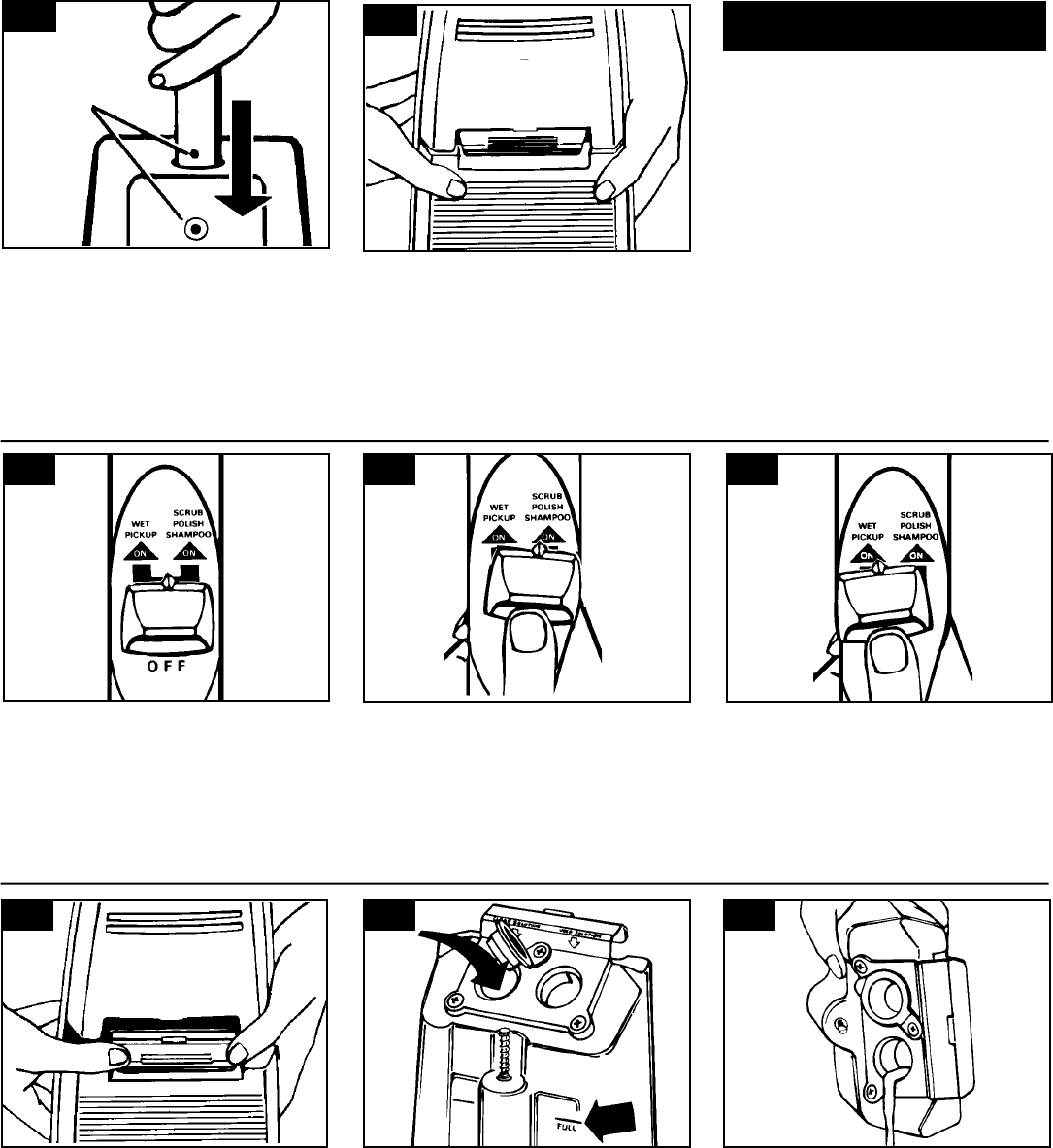
4
1-3
1-4
1. Remove bright plated (top) screw
from back of tank housing.
2. Position handle as shown lining up
holes (A). Push handle down firmly into
place. Do not grip trigger or twist han-
dle while installing.
Insert screw and tighten.
3. The tank fits into the opening in the
front of the tank housing. Place bottom
of tank into position, then push top of
tank until it clicks into place.
A
2. How to use
Control button
The control button, located on the
handle, has three positions: “OFF”,
“SCRUB-POLISH-SHAMPOO”, “WET
PICKUP.”
2-1
2-2 2-3
The unit is off when the control button is
moved back to the “OFF” position.
To scrub, polish or shampoo,
move the control button to the right and
then forward to the “SCRUB-POLISH-
SHAMPOO” position.
For wet pickup, move the control
button to the left and then forward to the
“WET PICKUP” position.
NOTE: Before changing from one posi-
tion to the other, always return control
button to the “OFF” position.
2-4
Tank
The tank has one section for storage of
fresh cleaning solution and one section
for storage of dirty solution that has
been picked up from the floor.
2-5
To fill tank
Remove tank by pressing tank handle
down and pulling tank forward.
Lift cap marked “FILL”. Pour pre-mea-
sured cleaning solution into opening
marked “CLEAN SOLUTION” until it
reaches the “FULL” line on the tank.
2-6
To empty tank
To empty dirty solution, remove tank
and pour from the opening marked
“USED SOLUTION’’. Rinse used solution
container with clear water. Clean solu-
tion may be emptied by opening “FILL”
cap and pouring from the “CLEAN
SOLUTION” opening.
Connect handle and tank
Polarized plug
To reduce the risk of electric shock, this
appliance has a polarized plug (one
blade is wider than the other). This plug
will fit in a polarized outlet only one way.
If the plug does not fit fully in the outlet,
reverse the plug. If it still does not fit,
contact a qualified electrician to install
the proper outlet. Do not change the
plug in any way.













