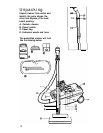Obstructions
Remove larger items from carpet and floor surfaces before vacuuming to
help prevent obstructions in hose, wands or nozzle connector, and to
maintain cleaning effectiveness of your cleaner.
There are two conditions that will indicate that an obstruction has occurred:
1.
Cleaner stops running (See
Thermal Protector
section.)
2. Cleaner continues to run, but suction is low. (See
Clearing obstructions
section.)
Thermal Protector
An internal thermal protector has been used in your cleaner to prevent
overheating if a large item or clog is caught in the nozzle or at the opening
of the bag.
When the blockage is not removed, the thermal protector
will trip and the cleaner will stop running.
If this happens, turn the
cleaner OFF and
disconnect cleaner from electrical outlet.
Disconnect
hose from cleaner and remove obstruction from bag opening. If obstruction
is in nozzle, disconnect nozzle from wand and remove obstruction. After
l-
3 minutes, the thermal protector will cool and automatically reset, then
cleaning may resume. If cleaner does not operate, allow additional time for
thermal protector to reset. The thermal protector may also trip if the bag
needs to be replaced. (See “The bag” section.)
NOZZLE
I
t
Clearing obstructions
To check for obstructions, first turn
cleaner off and
disconnect from
electrical outlet; then disconnect
power nozzle plug and wands
from hand grip.
Plug cleaner in,
turn on, and check hose end for
suction. Remove any obstructions.
Remove power nozzle from wands
and attach wands to hose. Check
for suction and remove any
obstructions.
Before
attaching
power nozzle to wands, check
nozzle connector.
Push nozzle connector down to
lowest position. Look into nozzle
connector and remove any
obstructions.
12