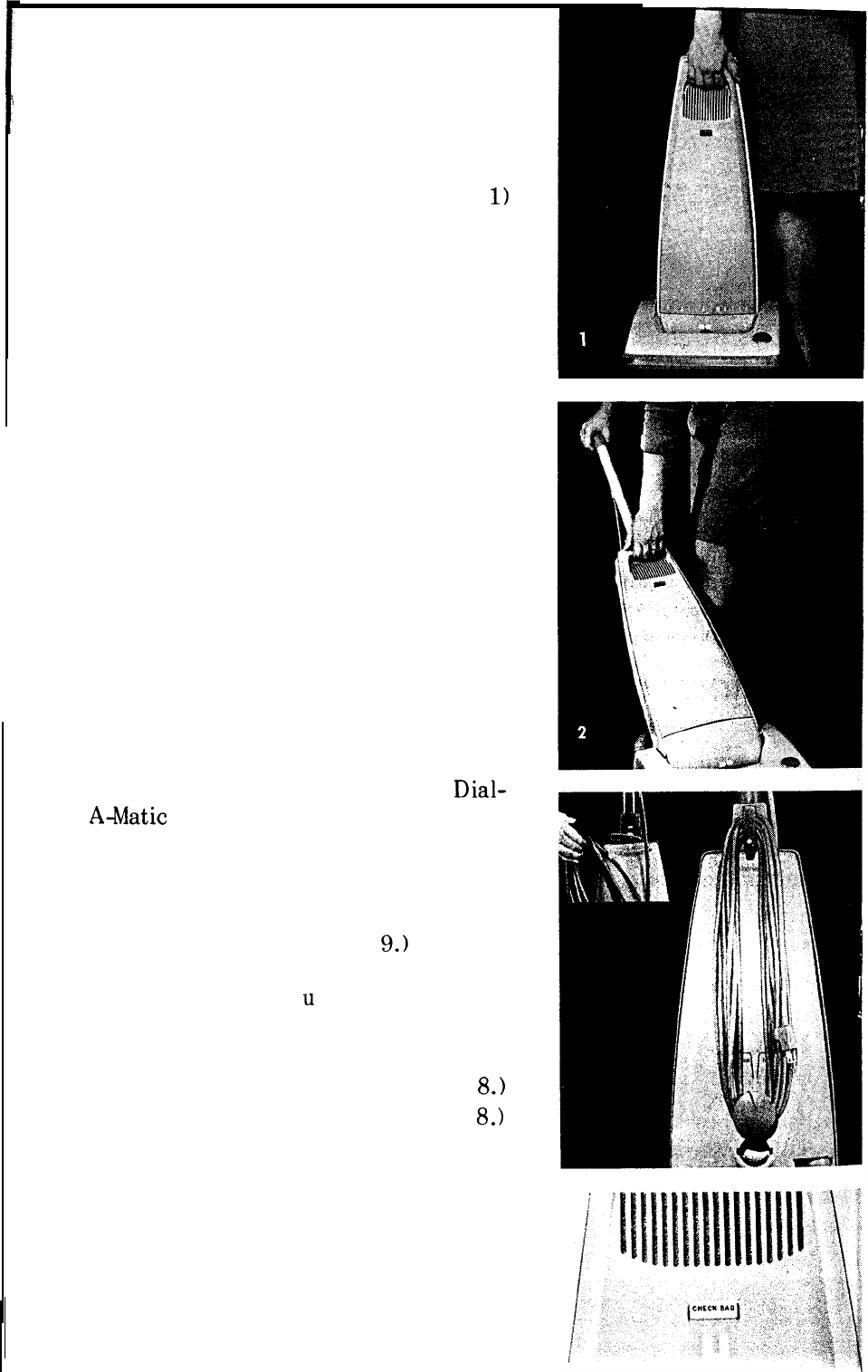
HELPFUL HINTS
EASY TO CARRY
Use the convenient carrying handle for
carrying your Hoover cleaner. (See Fig.
1)
When lifting the cleaner from one surface
to another, lift it as shown in Fig. 2.
DON’T PICK UP TACKS
Hard, sharp objects should not be picked
up by the cleaner. They may damage the
hose and the throw-away bag.
TAKE CARE OF CORD
Wind it loosely, on cover latch and knob
on Suction Control Dial, to avoid strain,
Snap clip-on plug onto cord. To remove
cord, turn cover latch. (See inset.) Don’t
run cleaner over the cord- it may damage
the insulation.
THE BAG INDICATOR
The bag indicator, “CHECK BAG”,
located on the front of the c 1 e a ne r,
makes it convenient for you to know
when the disposable bag s ho u 1 d be
changed. The indicator will disappear
when the motor is turned on and the
Dial-
A-Matic
is used for cleaning carpets. If
the “CHECK BAG” indicator appears
when the cleaner is being used on car-
pets, the cleaner is not operating satis-
factorily. You should:
1. Replace bag. (See Page 9.) In some
cases the bag may not be filled to
capacity; but, d
u
e to variation in
size and type of dirt particles, the
bag has ceased to filter satisfactorily.
2. Check secondary filter. (See Page 8.)
3. Check nozzle hose. (See Page 8.)
Note: The “CHECK BAG” indicator may
be visible when cleaning tools are used.
This does not necessarily mean that the
cleaner is not operating satisfactorily.
This can be checked by turning the dial
to CARPET SUCTION p o s it i on and
checking the indicator. If it disappears,
the bag does not need to be replaced.
7


















