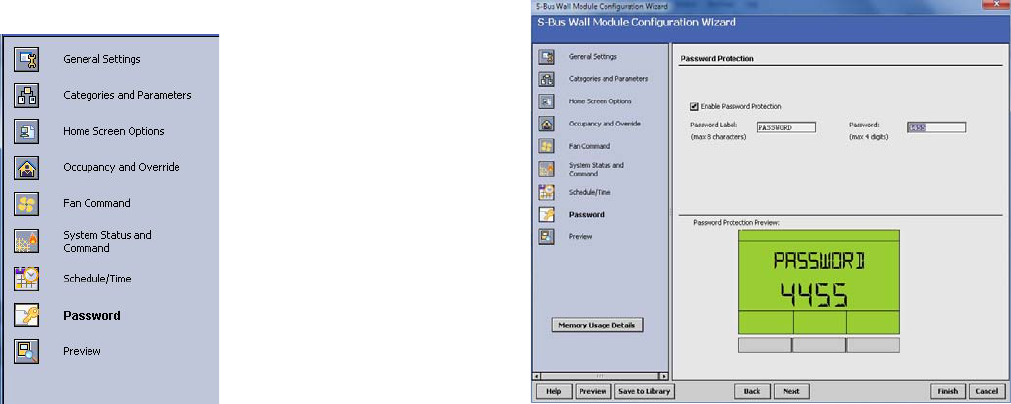
ZIO
®
/ZIO PLUS LCD WALL MODULES
15 63-2719—03
Password
I Password Option selection
from Wizard Menu
Fig. 23. Assign Password for TR71/TR75
As shown in Fig. 23, the TR71/TR75 can be configured with a
password that limits access to contractor level system
changes from the TR71/TR75. The password option is not
available for the TR70.
The password can be assigned an eight character label that is
displayed at the TR71/TR75 and a four digit password from
0000 to 9999. All TR71/TR75s on a Spyder can have the
same or unique passwords.
If the password option is enabled and the password is
forgotten, it can be retrieved through the WEBs-AX
Workbench in the Configuration Wizard.
Go to “Preview” on page 16.


















