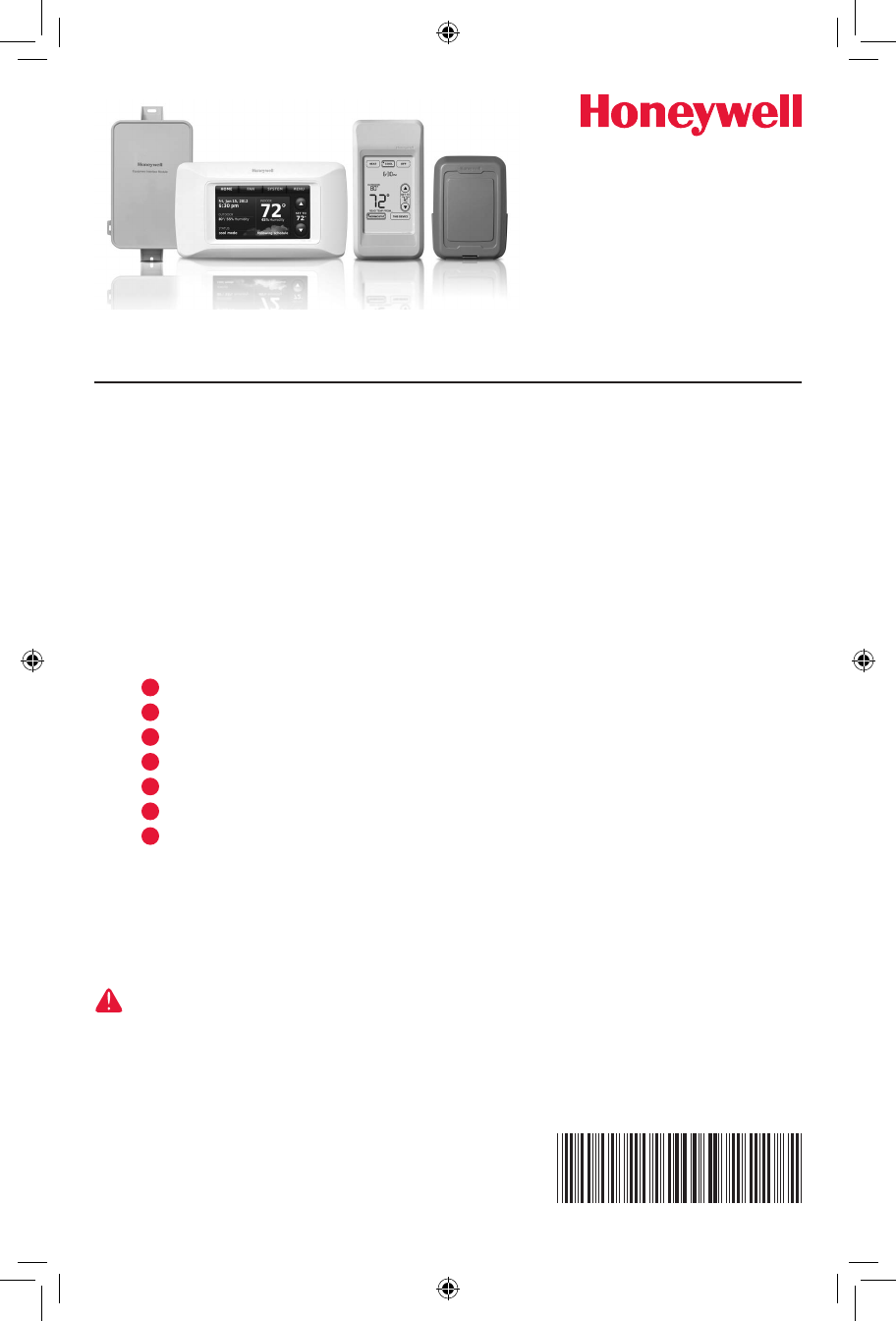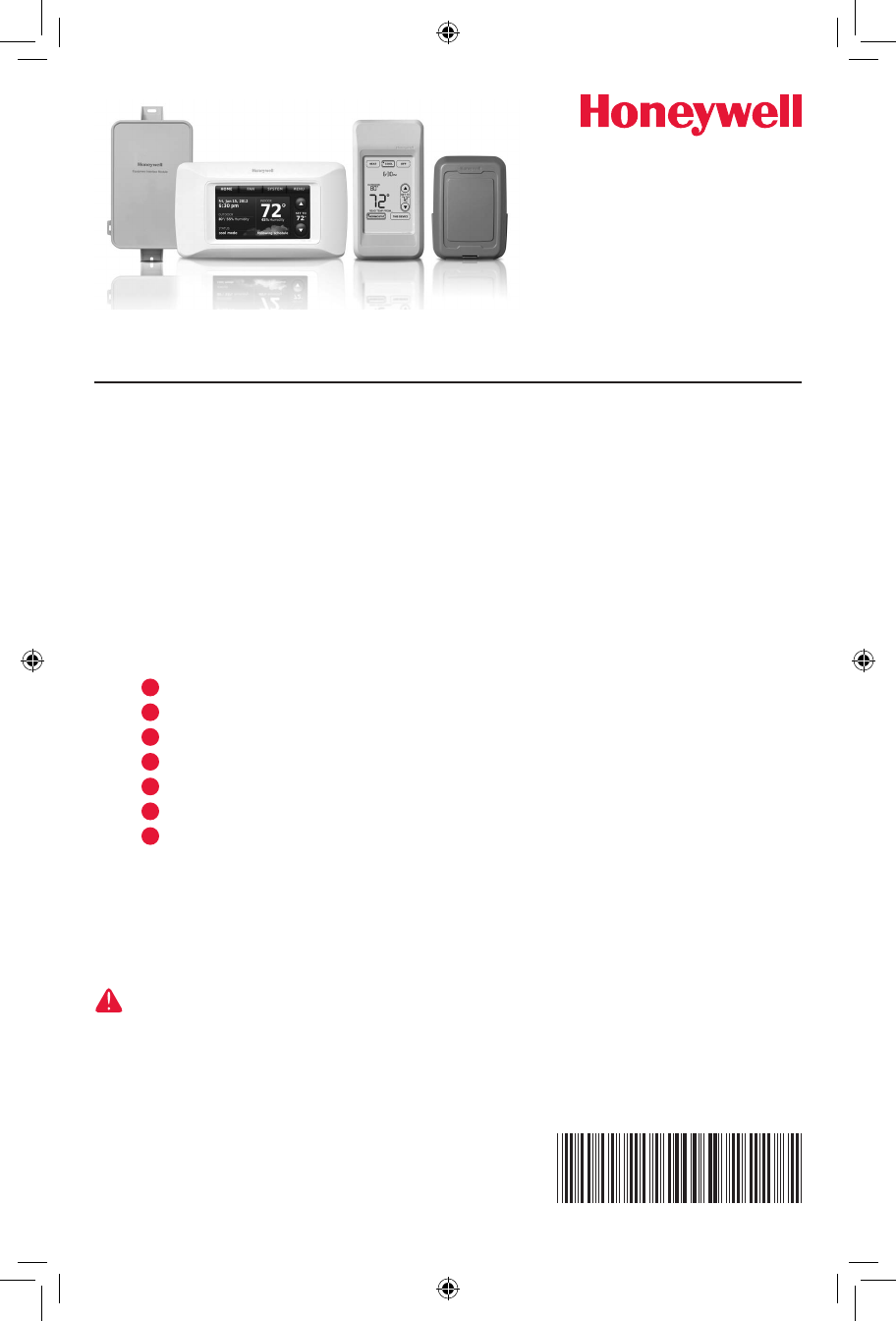
THX9321/9421 Prestige
®
IAQ and RF EIM
With wireless accessories
® U.S. Registered Trademark.
Copyright © 2011 Honeywell International Inc.
All rights reserved.
System
Installation
Guide
Control for up to 4 Heat/2 Cool heat pump systems or up to 3 Heat/2 Cool
conventional systems for residential and commercial applications.
Installation guide for:
Quick start guide
• PrestigeTHX9321/9421thermostat
• EquipmentInterfaceModule(EIM)
• PortableComfortControl
• WirelessOutdoorSensor
• WirelessIndoorSensor
• RedLINK
™
InternetGateway
1
Install thermostat ..........................................................page 3
2
Install optional Equipment Interface Module (EIM) ................3
3
Power optional accessories ................................................... 4
4
Link thermostat to wireless network ...................................... 5
5
Link optional accessories to wireless network ......................6
6
Install optional sensors .......................................................... 7
7
Customize thermostat (installer options) ............................... 8
Wiring guides .................................................................. 10-17
Key features .................................................................... 18-25
Device replacement and specifications ..........................26-27
DISCONNECT POWER BEFORE INSTALLATION. Can cause electrical shock or equipment damage.
MERCURY NOTICE: If this product is replacing a control that contains mercury in a sealed tube, do not place the old control
in the trash. Contact the Thermostat Recycling Corporation at www.thermostat-recycle.org or 800-238-8192 for information on how
and where to properly and safely dispose of your old thermostat.
Must be installed by a trained, experienced technician. Read these instructions carefully. Failure to follow
these instructions can damage the product or cause a hazardous condition.
69-2490_B.indd 1 7/13/2011 1:41:45 PM