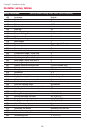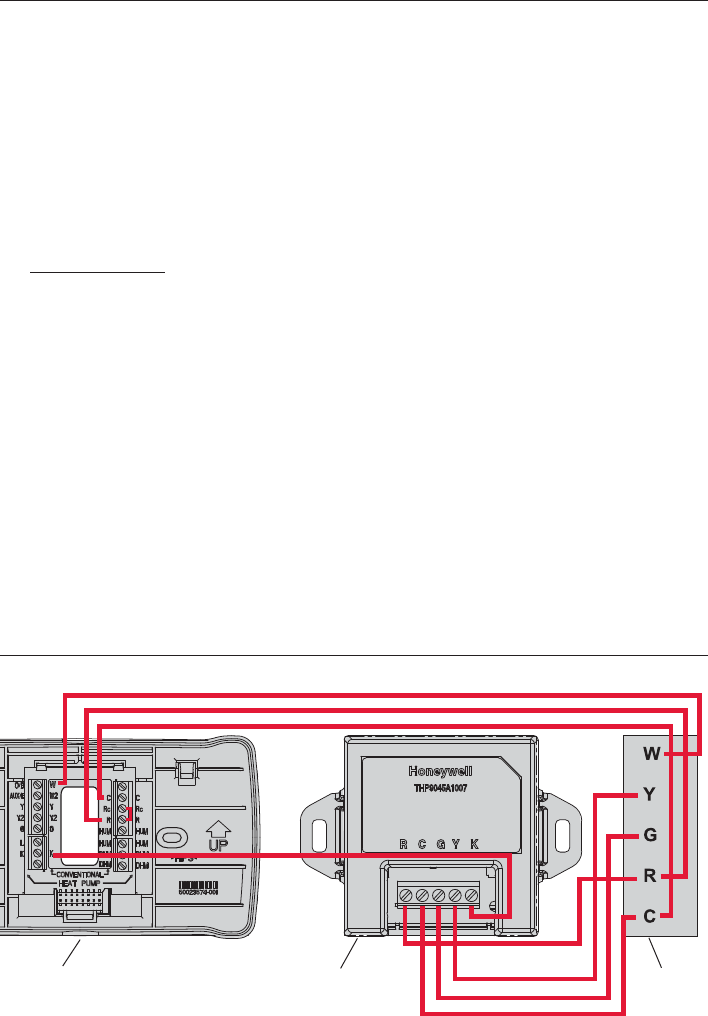
14
Prestige™ Installation Guide
Replacing system components
THP9045 Wiresaver installation guide
W
R
C
K
R
Y
G
C
Thermostat THP9045
Wiresaver
HVAC
equipment
Thermostat
After installing a new thermostat, you must re-link all accessories to the
new thermostat, as described below.
1 Install and wire new thermostat (see pages 3-7)
2 Customize new thermostat (see page 8)
3 Link wireless accessories (see pages 9-10)
At the remote control:
• Press and hold
the blank space (or arrow if present) in the lower right
corner of the screen until the display changes (see page 10).
• Press
REMOVE
, then
YES
to disconnect from old thermostat.
• Follow the procedure on page 10 to link to new thermostat.
At the outdoor air sensor:
• Press the
CONNECT
button to link to the new thermostat (see page 10).
4 Press
DONE
at the thermostat.
Remote control & outdoor sensor
To replace a remote control or outdoor air sensor, install batteries and
follow the procedures on pages 9-10 to link it to the thermostat.