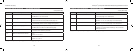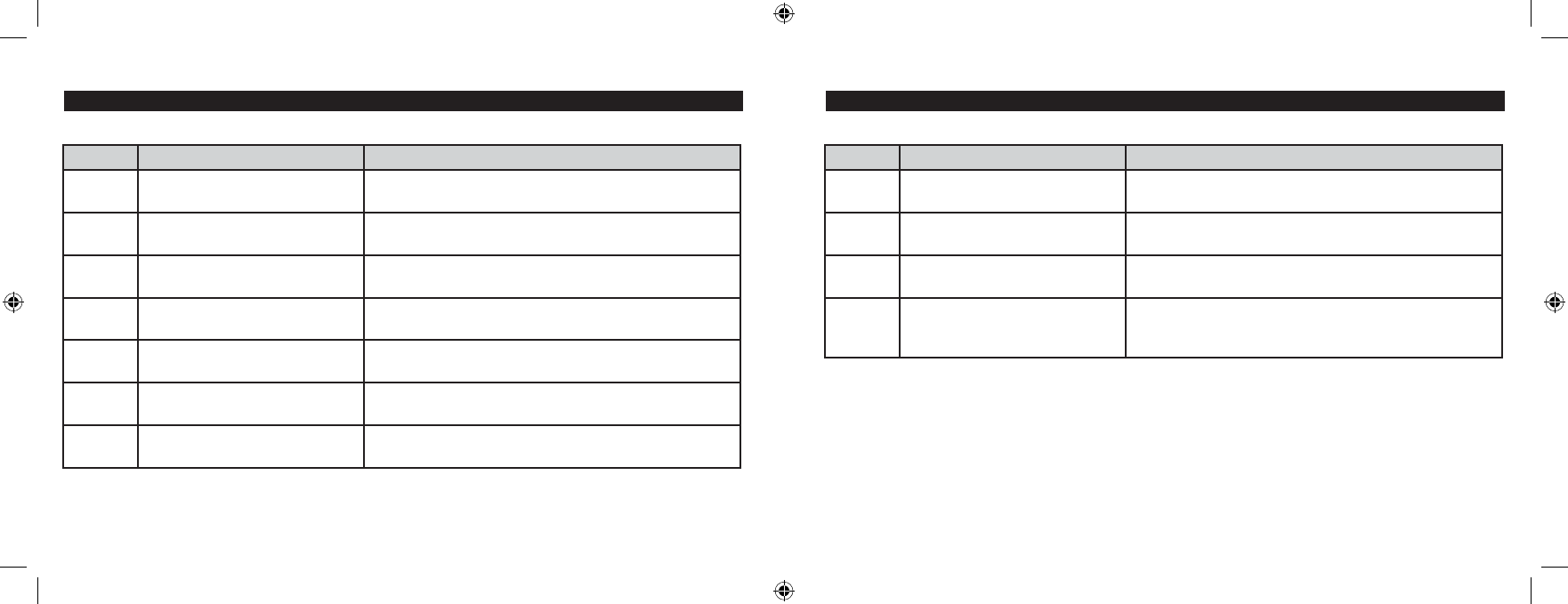
Installation and Setup
28
homexpert
tm
by Honeywell THR872CUK Wireless Programmable Thermostat
29
Installer setup functions — Thermostat settings
Function Description Setting Options
1: CL Clock format 24: 24-hour time format **
12: AM/PM 12-hour time format
2: rP Reset program schedule 0: Schedule customised by user
1: Reset schedule to factory default (see page 12) **
3: tC Summer/winter time change 0: No change
1: Automatically switch to/from daylight savings time **
4: LA Display screen language Default language varies by location of purchase. Press the
p or q buttons to select an alternate language.
5: bL Screen backlight 0: Off
1: Screen lit when button is pressed **
6: uL Maximum temperature allowed 35°C **
Options: 21° to 35°C
7: LL Minimum temperature allowed 5°C **
Options: 5° to 21°C
Installer setup functions — Thermostat settings
Function Description Setting Options
8: OP Optimum start 0: Off **
1: On (see page 19 for description)
12: tO Temperature offset 0: No offset **
Options: +3° to -3°C (see page 19 for description)
13: Pb Proportional band width 1.5°C **
Options: 1.5° to 3°C (see page 19 for description)
19: FS RESET TO FACTORY DEFAULT 0: No change
1: Select 1 to restore default settings. All customised
settings will be lost.
** Factory default setting ** Factory default setting
See page 27 to change these settings. Always press OK after changing any setting.
See page 27 to change these settings. Always press OK after changing any setting.