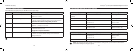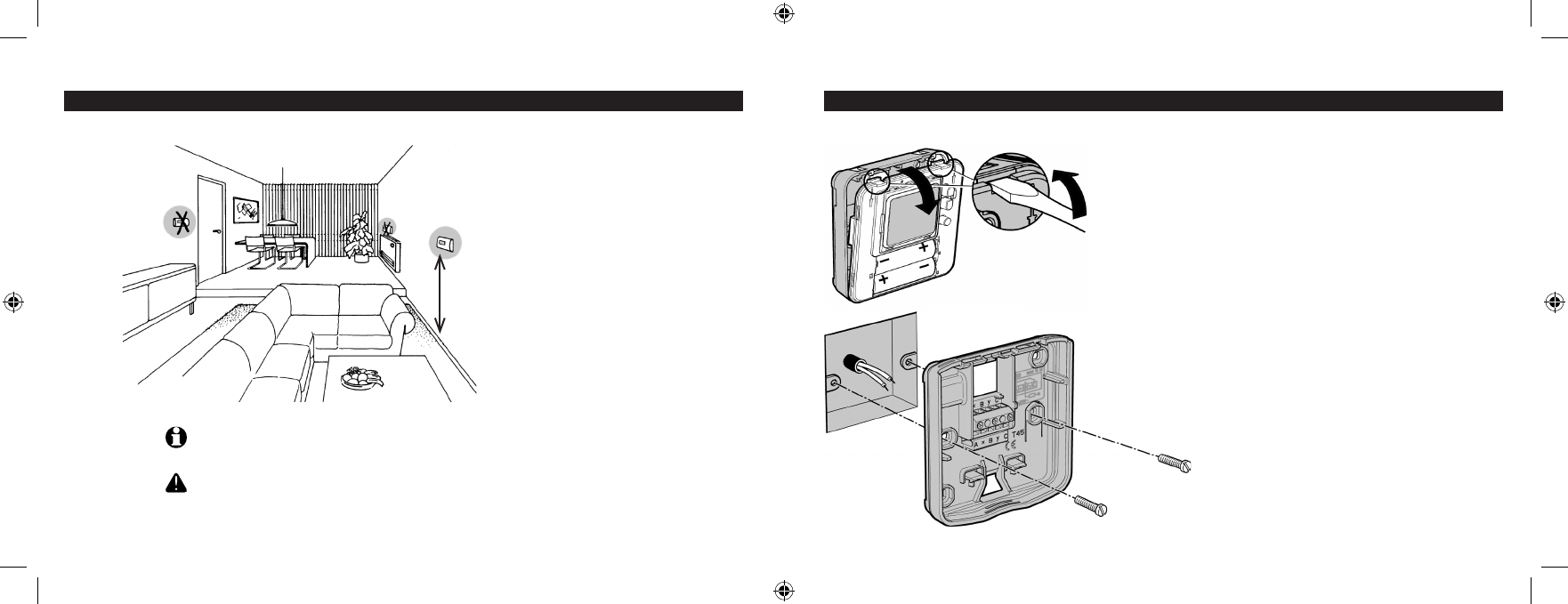
Installation and Setup
12
homexpert
tm
by Honeywell THR840DUK Digital Thermostat
13
System installation Wall bracket installation
NOTE: If you are not experienced in equipment installation, we recommend that these
procedures be done by a professional installer.
DISCONNECT ELECTRIC POWER BEFORE INSTALLATION: Can cause electrical shock or
equipment damage.
Installation procedure
1 Disconnect electric power
2 Choose thermostat location and
install wall bracket
3 Connect system wiring
4 Activate batteries and attach
thermostat cover
5 Restore electric power
6 Setup and test system operation
NO NO
OK
1.2 — 1.5 m
Remove the thermostat cover and use a screwdriver to pry
open the tabs as shown at left, then remove the thermostat
from the wall bracket. Install about 1.2 to 1.5 metres above
the floor, where the display screen can be easily seen.
• Donotinstallnearsourcesofhotorcoldair(radiators,
windows, heating or cooling ducts).
Wall bracket
Thermostat