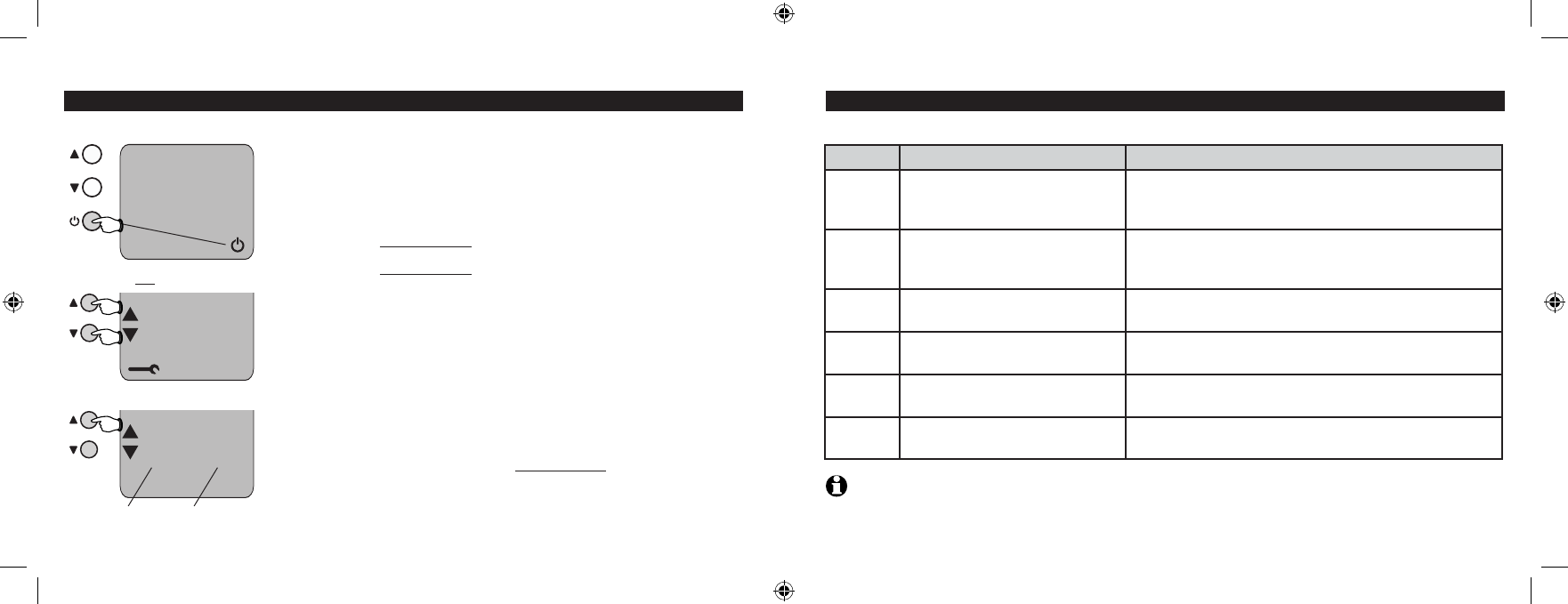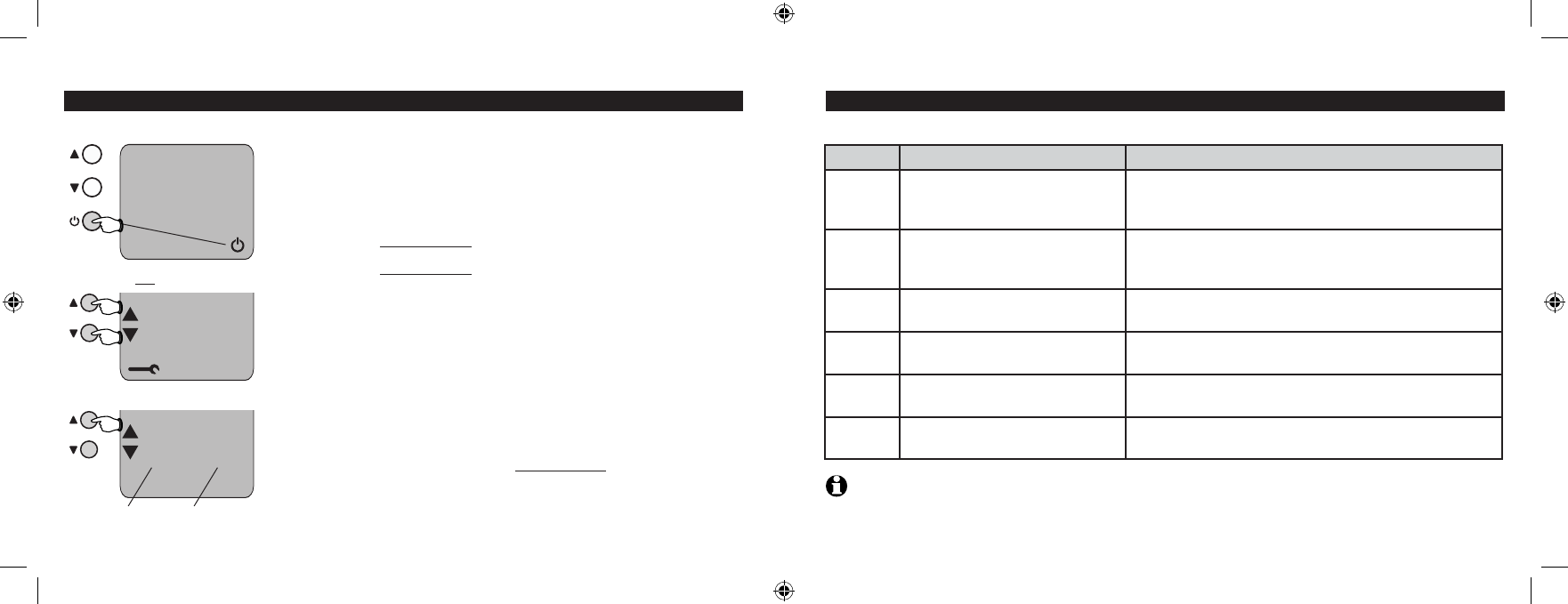
Installation and Setup
20
homexpert
by Honeywell THR840DUK Digital Thermostat
21
Installer setup
Installer settings allow you to customise how your system
works. Check the tables on pages 21-23 to see if any settings
need to be changed.
To change installer settings:
1 Press and hold the ON/OFF button for 5 seconds.
2 Press and hold the p and q buttons together until the
screen changes.
3 Press the p or q buttons to scroll through functions
quickly until you find one you want to change (see list on
pages 21-22).
4 To change any setting, press the ON/OFF button, then
press the p or q buttons until the correct value is flashing.
5 Press the ON/OFF button again to save your choice, then
use the p or q buttons to select another function.
To exit installer setup, press and hold the ON/OFF button
for 5 seconds.
25.0
°
c
i0se
0e: 1
Press and hold both buttons for 5 seconds
Function Setting
Installer setup functions
Function Description Setting Options
1: Ot Minimum boiler on/off time 1 minute **
Options: 1 to 5 minutes
See page 23 for important information
2: Cr Cycles per hour (CPH) 6 cycles per hour **
Options: 3, 6, 9 or 12
See page 23 for important information
3: Pb Proportional band width 1.5°C **
Options: 1.5° to 3°C
4: tO Temperature offset 0: No offset **
Options: +3° to -3°C
5: uL Maximum temperature allowed 35°C **
Options: 21° to 35°C
6: LL Minimum temperature allowed 5°C **
Options: 5° to 21°C
** Factory default setting
NOTE: See descriptions of functions on page 24.