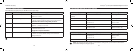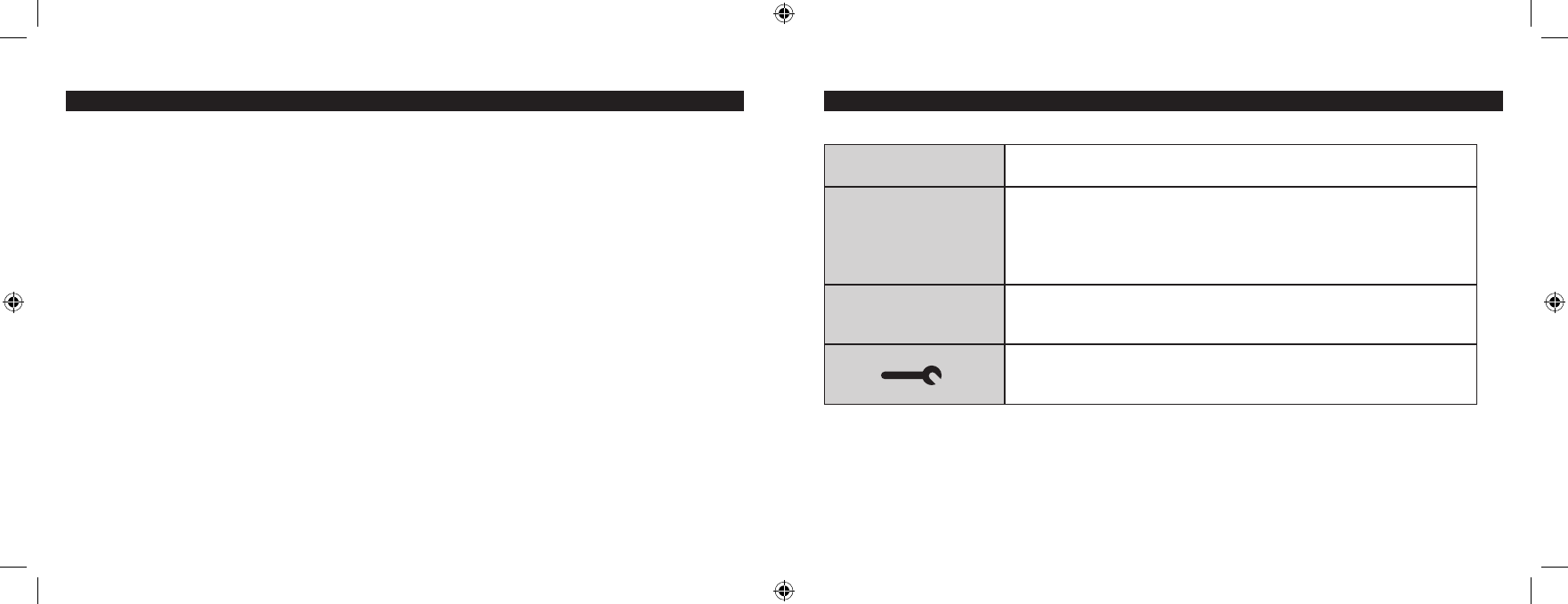
Installation and Setup
24
homexpert
tm
by Honeywell THR840DUK Digital Thermostat
25
Description of functions
Ot Minimum boiler off time: Check proper setting
for your system (see page 23).
Cr Cycles per hour: Check proper setting for your
system (see page 23).
Ot Proportional band width: If your heating system
is oversized for your home, you can compensate
by increasing the width of the control proportional
band up to 3°C.
tO Temperature offset: In some cases, the
thermostat must be installed in a location that
does not accurately control temperature for
optimum comfort in other rooms. You can set the
thermostat to compensate for this by adjusting
the offset.
uL Maximum temperature: When the p button
is pressed, the thermostat will not allow a target
temperature above the maximum you set.
LL Minimum temperature: When the q button is
pressed, the thermostat will not allow a target
temperature lower than the minimum you set.
ES ECO default temperature: This is the default
target temperature when the thermostat is in ECO
mode (see page 11).
HC Heating/cooling options: When set to 1, the
thermostat can control both heating and cooling
systems (see page 9).
OS Frost protection temperature: Minimum
temperature allowed when the thermostat is off
(see page 8).
EH Electric heat: Check proper setting for your
system (see page 23).
In case of difficulty
Thermostat screen
is blank
• MakesuretwofreshAAalkalinebatteriesareproperlyinstalled(see
page 18).
Heating or cooling
system does not
respond
• Checkthermostatbatteries(seeabove).
• Makesureheatingorcoolingsystemhaspower.Checkfusesand
circuit breakers and replace or reset as needed.
• Checkwiring(pages14-17)andsystemconguration(pages20-24).
Desired temperature
cannot be maintained
• Ifaboveremediescannotresolvetheproblem,thethermostatmay
have to be moved. Make sure it is not installed near sources of hot or
cold air (radiators, windows, heating or cooling ducts).
• Ifthissymbolashesonthescreenduringnormaloperation,afaulthas
occurred. Contact Honeywell Customer Care for assistance (see back
cover for contact information).