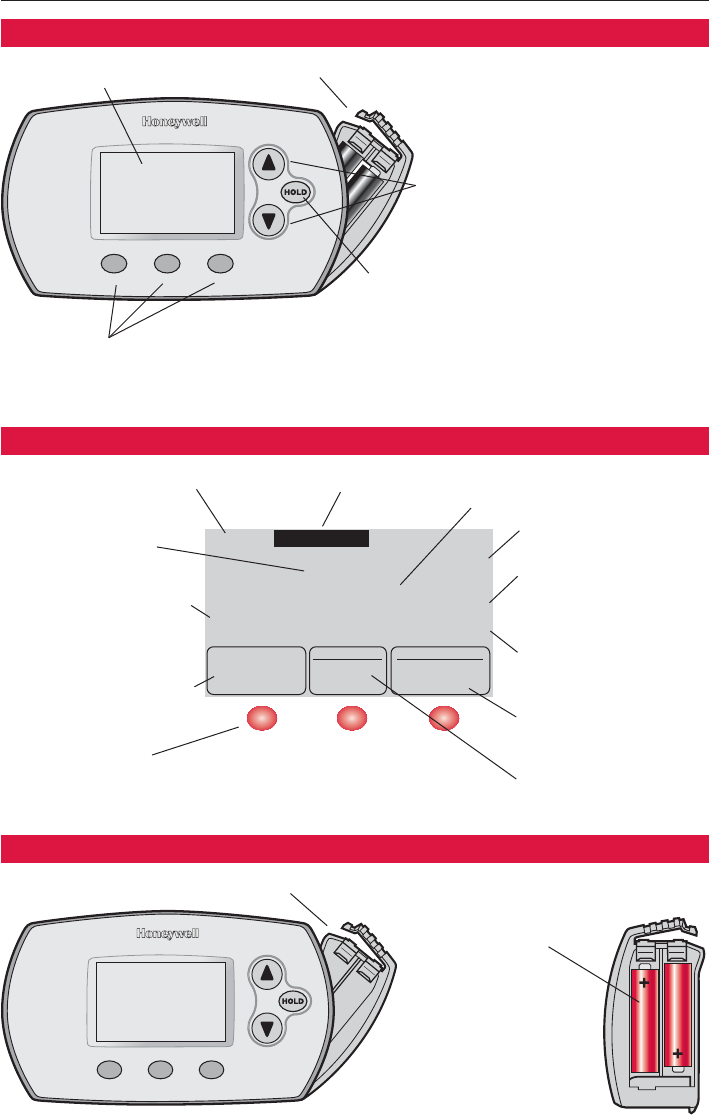
FocusPRO
™
TH6220D Programmable Thermostat
15
Installation Guide
14
Quick reference to controls
Digital display screen Battery holder (see page 10)
Temperature buttons
Press to adjust temperature
settings
Hold button
Press to override programmed
temperature control
Function buttons
Press to select the function displayed just above each button.
(Functions change depending on the task.)
Quick reference to display screen
Battery replacement
Press and pull to remove Insert fresh AA
alkaline batteries,
then reinstall
battery holder
Auto Changeover (Setup Function 12)
Fan
Auto
System
Auto
Set Clock/Day/
Schedule
Auto Changeover is a feature used in
climates where both air conditioning and
heating are used on the same day.When the
system is set to Auto, the thermostat
automatically selects heating or cooling
depending on the indoor temperature.
Heat and cool settings must be at least 3
degrees apart.The thermostat will automatically
adjust settings to maintain this 3-degree
separation (called “deadband”).
The 3-degree separation between heating
and cooling set temperatures is fixed, and
cannot be changed.
Built-in compressor protection (Setup Function 15)
Inside
Cool
Setting
75
6:30
AM
75
Cool On
Fan
Auto
System
Cool
Set Clock/Day/
Schedule
°
°
This feature helps prevent damage to the
compressor in your air conditioning or heat
pump system.
Damage can occur if the compressor is re-
started too soon after shutdown.This feature
forces the compressor to wait for a few
minutes before restarting.
During the wait time, the message Cool On
or Heat On (heat pumps only) will flash on
the display.When the safe wait time has
elapsed, the message stops flashing and the
compressor turns on.
Message flashes until safe
restart time has elapsed
Adaptive Intelligent Recovery
™
(Setup Function 13)
Adaptive Intelligent Recovery eliminates guesswork when setting your schedule. It
allows the thermostat to “learn” how long your furnace and air conditioner take to
reach the temperature you want.
Just set your program schedule to the time you want the house to reach your
desired temperature.The thermostat then turns on the heating or cooling at just the
right time to reach your scheduled temperature at your scheduled time.
For example: Set the Wake time to 6 am, and the temperature to 70°.The heat will
come on bef
ore 6 am, so the temperature is 70° by the time you wake at 6.
Inside
Heat
Setting
In Recovery
75
6:30
AM
75
Wake Wed
Auxiliary
Heat On
Fan
Auto
System
Heat
Set Clock/Day/
Schedule
°
°
Replace Battery
Current inside temperature Low battery warning Current time/day
Current program period
Wake/Leave/Return/Sleep
In Recovery
Adaptive Intelligent
Recovery
Temperature setting
System status
Heat On/Cool On
(If flashing, see page 14)
Auxiliary heat
(Only for heat pumps
with auxiliary heat)
Function buttons
Press the button beneath each function to view or change
settings (functions change depending on the task)
System setting
Heat/Cool/Auto/Off/
Em Heat
Fan setting
Auto/On
Set Clock/Day/Schedule
Press to set time, day or
program schedules.


















