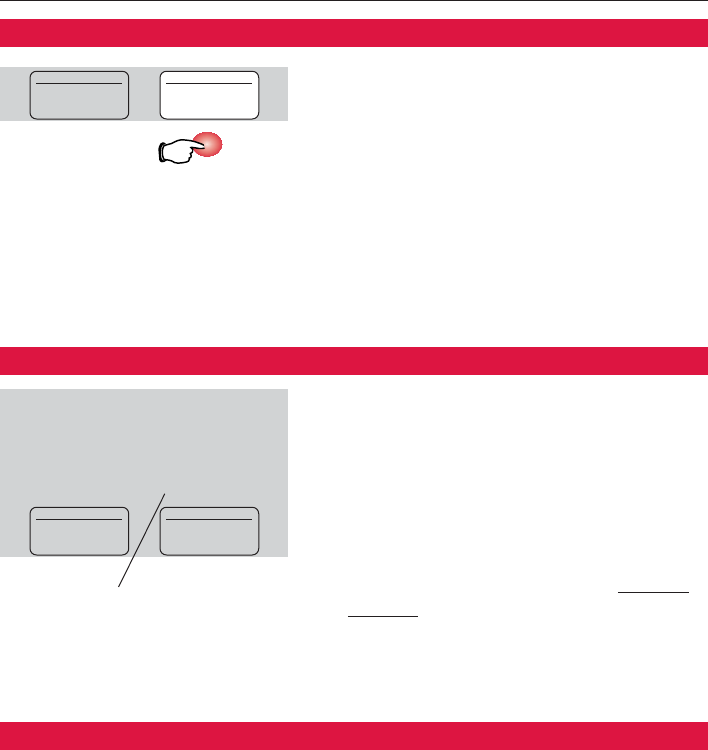
Inside
Cool
Setting
75
75
Cool On
System
Cool
Fan
Auto
°
°
Installation Guide
14
Auto changeover (Setup Function 12)
Auto Changeover is a feature used in
climates where both air conditioning and
heating are used on the same day.When the
system is set to Auto, the thermostat
automatically selects heating or cooling
depending on the indoor temperature.
Built-in compressor protection (Setup Function 15)
This feature helps prevent damage to the
compressor in your air conditioning or heat
pump system.
Damage can occur if the compressor is re-
started too soon after shutdown.This feature
forces the compressor to wait for a few
minutes before restarting.
During the wait time, the message Cool On
or Heat On (heat pumps only) will flash on
the display.When the safe wait time has
elapsed, the message stops flashing and the
compressor turns on.
Message flashes until safe
restart time has elapsed
System
Auto
Fan
Auto
Auxiliary heat control (Setup Function 26)
Systems with heat pumps can be set to operate in one of two ways:
CCoommffoorrtt SSeettttiinngg::
The thermostat will prioritize comfort over economy
depending on heat pump performance, load conditions and whether the
equipment is calling for heat. Raising the temperature just a few degrees
will often activate auxiliary heat.
EEccoonnoommyy SSeettttiinngg::
The thermostat will attempt to reach the temperature set-
ting without activating auxiliary heat. The thermostat waits a preset time
before allowing auxiliary heat to be activated depending on the compressor
stage performance, and on how many degrees the temperature setpoint is
changed.
Heat and cool settings must be at least 3 degrees apart.The thermostat will automati-
cally adjust settings to maintain this 3-degree separation (called “deadband”).
The 3-degree separation between heating and cooling set temperatures is fixed, and
cannot be changed.


















