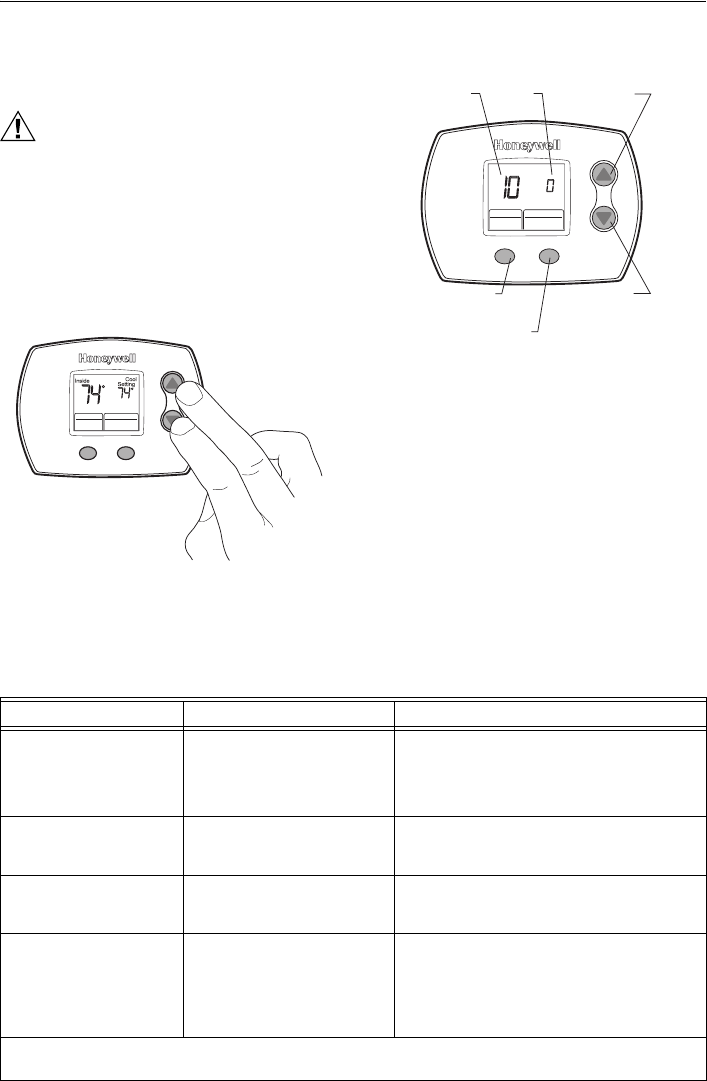
TH5110D NON-PROGRAMMABLE THERMOSTAT
9 69-1712—1
INSTALLER SYSTEM TEST
Use the Installer System Test to test the heating, cooling
and fan.
CAUTION
Equipment Damage Hazard.
Minimum compressor off time is bypassed
during Installer System Test
Avoid cycling compressor quickly.
How to Use the Installer System Test
1. Enter the Installer System Test by pressing and
holding down the Up and Down buttons at the
same time for approximately five seconds, until the
screen changes. See Fig. 19.
Fig. 19. Enter Installer System Test.
2. See Fig. 20 to review how the thermostat buttons
are used during the Installer System Test. See
Table 4 for available Installer System Tests.
Fig. 20. Review thermostat buttons used during
Installer System Test.
Installer System Tests
IMPORTANT
Use the Installer System Test to test the
heating, cooling and fan. The setting you
choose for System Type (Installer Setup
Number 1) may prevent some System Test
Numbers from appearing.
Replace Batt
Se
rvi
ce
N
eeded
F
an
A
u
t
o
C
oo
l
System
M22145
Replace Batt
Se
rvi
ce
N
eeded
D
o
n
e
N
e
x
t
M22146
SYSTE
M
ST
A
T
U
S
NU
M
B
E
R
SYSTE
M
TEST
NU
M
B
E
R
D
O
N
E
BU
TTO
N
EXITS THE INSTALLER
SYSTEM TEST
D
OW
N
BU
TTO
N
TURNS THE
SYSTEM OFF
U
P
BU
TTO
N
TURNS THE
SYSTEM ON
N
EXT
BU
TTO
N
ADVANCES TO NEXT
SYSTEM TEST NUMBER
Table 4. Installer System Tests.
System Test Number Test Type System Status Number and Description
10 Heating System Test 1—Heat turns on. When Installer Setup Number
1 is set to 1 or Installer Setup Number 3 is set to
1, the fan turns on immediately.
0—Heat and fan turns off.
30 Cooling System Test 1—Compressor and fan turns on.
0—Compressor and fan turns off.
40 Fan System Test 1—Fan turns on.
0—Fan turns off.
70 Thermostat Information
(For reference only)
71—Software revision number (Major)
72—Software revision number (Minor)
73—Configuration identification code (Major)
74—Configuration identification code (Minor)
75—Production configuration date code (Week)
76—Production configuration date code (Year)
Press the Next button to go to the beginning of the Installer System Test or press the Done button to exit the
Installer System Test.














