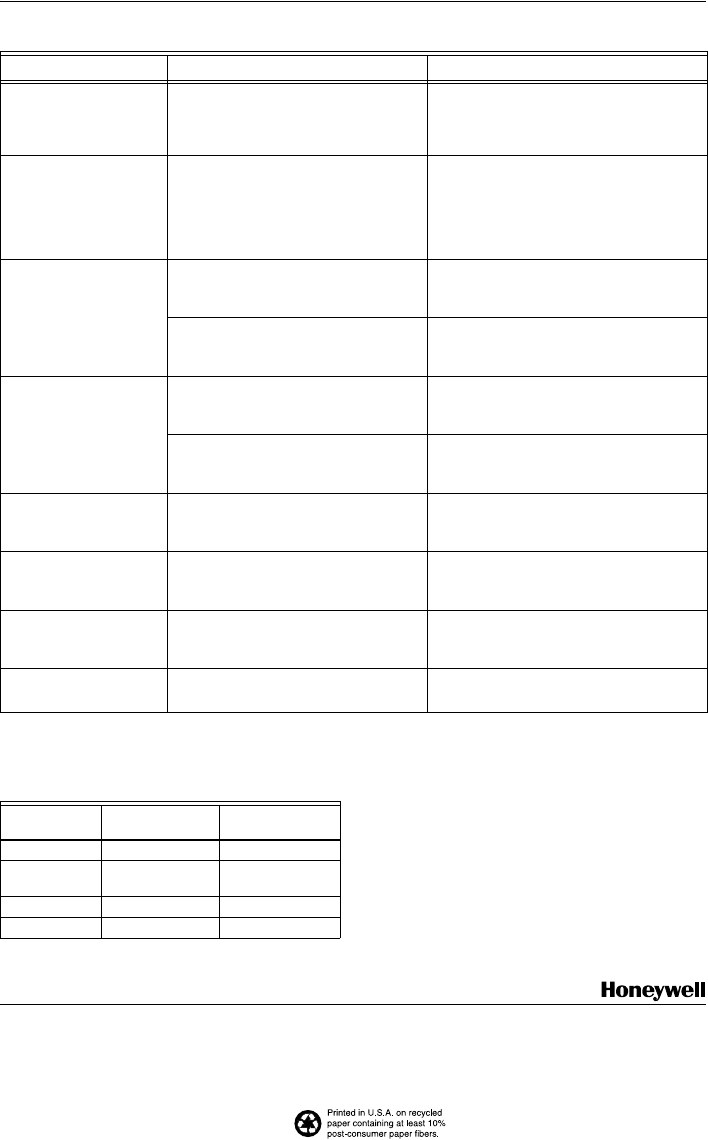
69-1712—1 J.S. Rev. 6-04 www.honeywell.com/yourhome
TH5110D NON-PROGRAMMABLE THERMOSTAT
Automation and Control Solutions
Honeywell International Inc. Honeywell Limited-Honeywell Limitée
1985 Douglas Drive North 35 Dynamic Drive
Golden Valley, MN 55422 Scarborough, Ontario
M1V 4Z9
SPECIFICATIONS
Electrical Ratings:
Temperature Setting Range:
Heating: 40°F to 90°F (4.5°C to 32°C).
Cooling: 50°F to 99°F (10°C to 37°C).
Operating Ambient Temperature: 37°F to 102°F
(2.8°C to 38.9°C).
Shipping Temperature: -30°F to 150°F
(-34.4°C to 65.6°C).
Operating Relative Humidity (Non-condensing):
5% to 90%.
Thermostat Dimensions: 3-7/16 in (86 mm) high x
4-1/2 in. (114 mm) wide x 1-5/16 in. (33 mm) deep.
Heating equipment is
running in the cool
mode.
Heating equipment is not a heat pump
but System Type (Installer Setup
Number 1) is set to Heat Pump
(Setting 1).
Set System Type (Installer Setup Number 1)
to match the installed heating and/or cooling
equipment.
Heating equipment does
not turn off and the heat
temperature setting is
set below the room
temperature (Heat On is
not in the display).
Heating equipment is not a heat pump
but System Type (Installer Setup
Number 1) is set to Heat Pump
(Setting 1).
Set System Type (Installer Setup Number 1)
to match the installed heating and/or cooling
equipment.
Cannot set the system
setting to Heat.
System Type (Installer Setup Number 1)
is set to Cool Only (Setting 4).
Set System Type (Installer Setup Number 1)
to match the installed heating and/or cooling
equipment.
System Setting Adjustment (Installer
Setup Number 12) is set to Auto
Changeover Only (Setting 2).
Set System Setting Adjustment (Installer
Setup Number 12) to Manual Changeover
(Setting 0) or Auto Changeover (Setting 1).
Cannot set the system
setting to Cool.
System Type (Installer Setup Number 1)
is set to Heat Only (Setting 2) or Heat
Only with Fan (Setting 3).
Set System Type (Installer Setup Number 1)
to match the installed heating and/or cooling
equipment.
System Setting Adjustment (Installer
Setup Number 12) is set to Auto
Changeover Only (Setting 2).
Set System Setting Adjustment (Installer
Setup Number 12) to Manual Changeover
(Setting 0) or Auto Changeover (Setting 1).
Heat On is not in the
display.
System setting is not set to Heat and/or
the temperature setting is not set above
the room temperature.
Set the system setting to Heat and set the
temperature setting above the room
temperature.
Cool On is not in the
display.
System setting is not set to Cool and/or
the temperature setting is not set below
the room temperature.
Set the system setting to Cool and set the
temperature setting below the room
temperature.
Heat On is flashing in the
display (Heat pumps
only).
Compressor minimum off timer is active. Wait up to five minutes for the heating
equipment to turn on.
Cool On is flashing in the
display.
Compressor minimum off timer is active. Wait up to five minutes for the cooling
equipment to turn on.
Table 5. Troubleshooting
Symptom Possible Cause Action
Terminal
Voltage
(50/60 Hz) Running Current
W Heating 20 - 30 Vac .02 - 1.0A
W Heating
(Powerpile)
750 mV dc 100 mA dc
Y Cooling 20 - 30 Vac .02 - 1.0A
G Fan 20 - 30 Vac .02 - .60A














