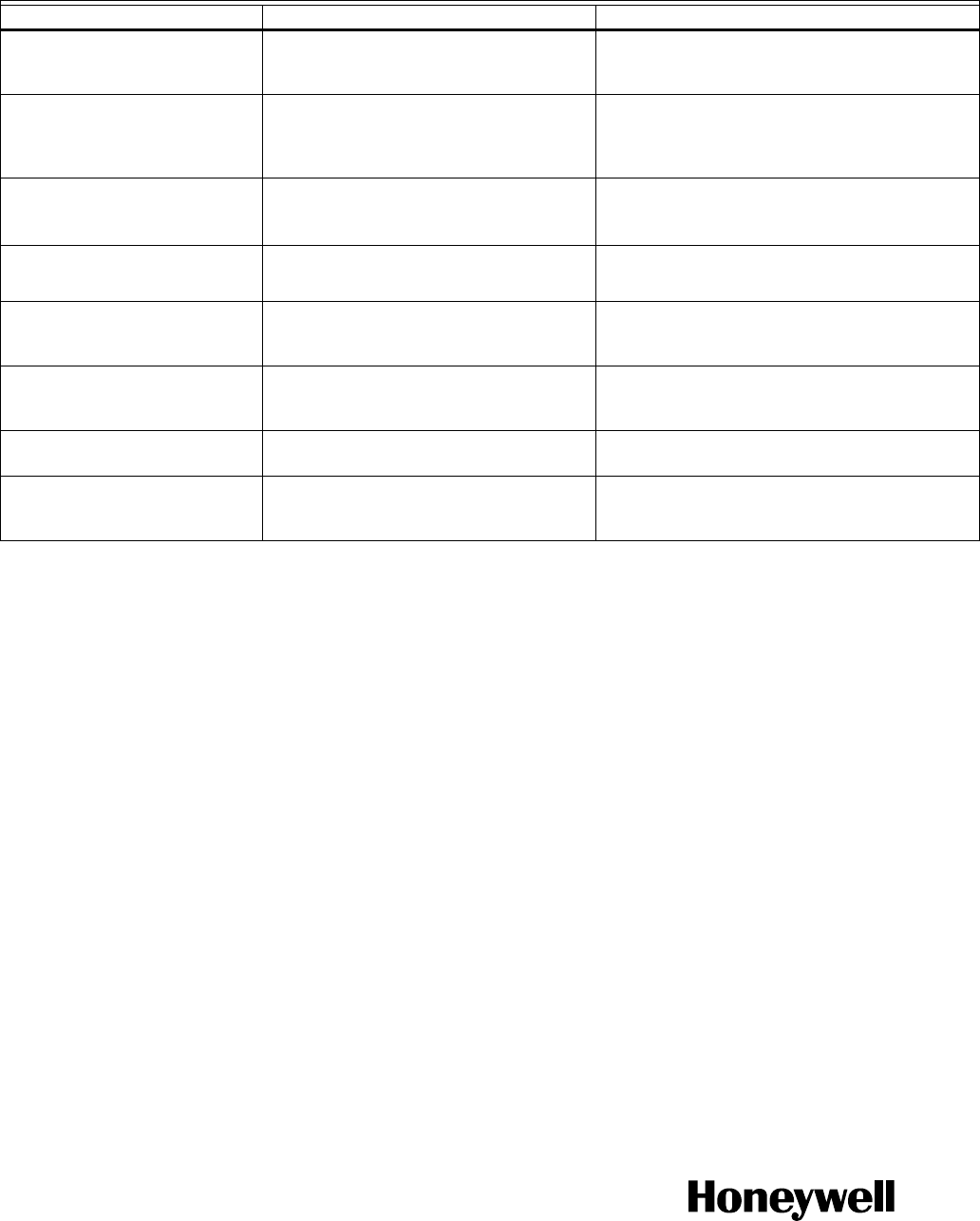
Automation and Control Solutions
Honeywell International Inc. Honeywell Limited-Honeywell Limitée
1985 Douglas Drive North 35 Dynamic Drive
Golden Valley, MN 55422 Toronto, Ontario M1V 4Z9
customer.honeywell.com
TB7100A1000 MULTIPRO™ MULTISPEED AND MULTIPURPOSE THERMOSTAT
® U.S. Registered Trademark
© 2011 Honeywell International Inc.
63-2675—03 M.S. Rev. 03-11
Printed in U.S.A.
Perchlorate Material
This thermostat contains a Lithium battery which may contain
Perchlorate material.
The following statement is required:
Perchlorate Material—special handling may apply.
See www.dtsc.ca.gov/hazardouswaste/perchlorate
Heating equipment is running in
the cool mode.
Heating equipment is not a heat pump but
System Type (ISU 0170) is set to Heat
Pump.
Set System Type (ISU 0170) to match the
installed heating and/or cooling equipment.
Heating equipment does not turn
off and heat temperature setting
is set below room temperature
(Heat On is not in the display).
Heating equipment is not a heat pump but
System Type (ISU 0170) is set to Heat
Pump.
Set System Type (ISU 0170) to match the
installed heating and/or cooling equipment.
Cannot set the system setting to
Heat.
System Type (ISU 0170) is set to Cool
Only.
Set System Type (ISU 0170) to match the
installed heating and/or cooling equipment.
Cannot set the system setting to
Cool.
System Type (ISU 0170) is set to Heat
Only or Heat Only with Fan.
Set System Type (ISU 0170) to match the
installed heating and/or cooling equipment.
Heat On is not in the display. System setting is not set to Heat and/or
temperature setting is not set above room
temperature.
Set the system setting to Heat and set the
temperature setting above the room temperature.
Cool On is not in the display. System setting is not set to Cool and/or the
temperature setting is not set below room
temperature.
Set the system setting to Cool and set the
temperature setting below the room temperature.
Wait is in the display. Compressor minimum off timer is active. Wait up to five minutes for the cooling or heating
(heat pump) equipment to turn on.
“Screen Locked” appears on the
screen and all or some of the
keys do not respond.
The keypad is fully or partially locked. Check ISU 0670 to change keypad locked
options.
Table 12. Troubleshooting. (Continued)
Symptom Possible Cause Action


















