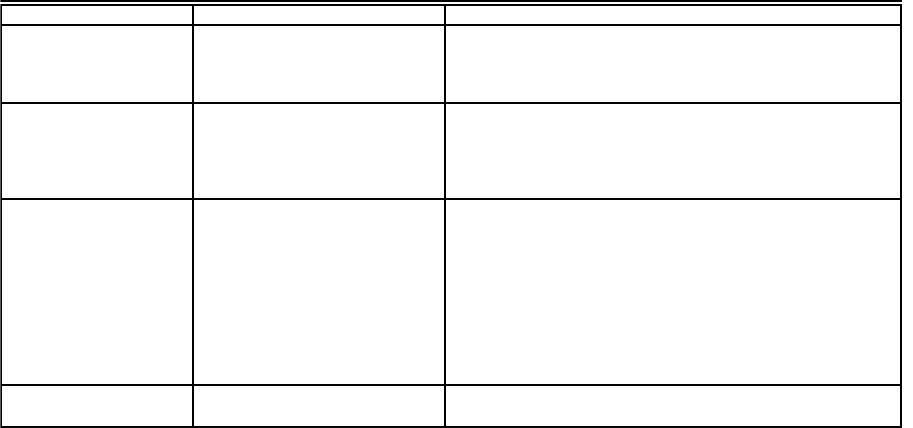
41 69-1536–3
TROUBLESHOOTING
continued
Symptom Possible Cause Action
Display does not
come on.
Thermostat is not being
powered.
• Check if the batteries are correctly installed.
• Check if the thermostat is mounted and latched on the
wallplate—mount and latch the thermostat on the
wallplate.
Temperature setting
does not change
(Example: cannot set
the heating higher or
the cooling lower).
The upper or lower
temperature limits were
reached.
Check that the temperature setpoints are:
Heating: 40 to 90°F (4 to 32°C)
Cooling: 55 to 99°F (13 to 37°C).
Heating does not
come on.
System selection is not set to
Heat. Heating setpoint is
below room temperature.
Check that setpoint is above room temperature.
Check if the circuit breaker is tripped—reset the circuit
breaker.
Check if the fuse at your fuse box is blown—replace the
fuse.
Check if the System switch at the equipment is in the
Off position—set to the On position.
Wait five minutes for the system to respond (thermostat
displays “ Wait”).
Set System selection to Heat.
"Filter" flashes in
display.
Indicates a Filter Timer has
expired.
See Display or Reset Filter Timer Settings section to
reset timer.


















