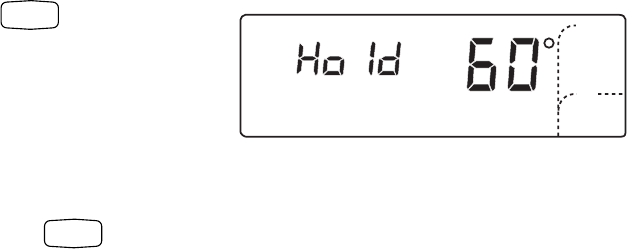
17 69-1536–3
M14565
System
Fan
Heat
Auto
Heat
Setting
Changing and Holding Temperature Setting Indefinitely
1. Press Hold Temp key once.
2. Press increase ▲ or decrease ▼ to change the tempera-
ture setpoint, if desired.
NOTE: The display changes from the setpoint to the
room temperature after approximately three
seconds.
Press Run Program key to cancel hold.
Press Hold Temp key once to display the thermostat in Hold
mode. Example display shows temporary heat setting of 60°.
Hold Temp
Run
Program


















