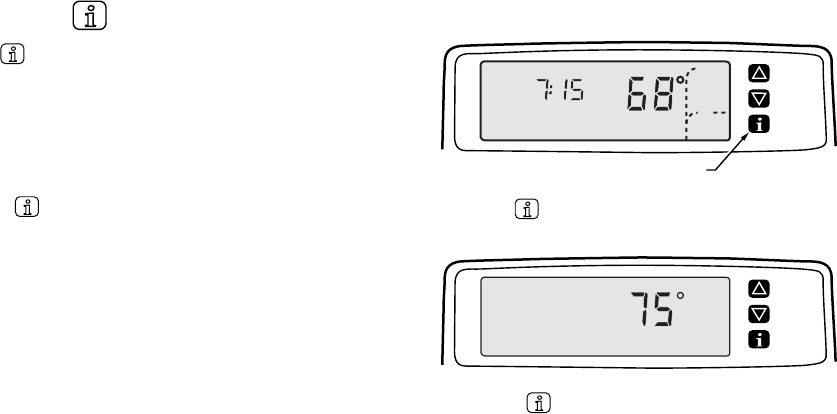
23 69-1536–3
Using the (Information) Key
The (information) key provides information at your
fingertips. The sequence of key presses is:
• Current setpoint of mode in use (Heat or Cool).
• Setpoint of mode not currently in use.
Displaying Current Settings
Press key once to check the current temperature setpoint. Press key twice to check the temperature
setpoint of the mode not currently in use.
Press key once to display current setpoint.
Example display shows cooling setpoint of 75°.
M20150
INFORMATION KEY
Wake
Room
System
Fan
Heat
Auto
AM
DST
Tue
Cool
M20152


















