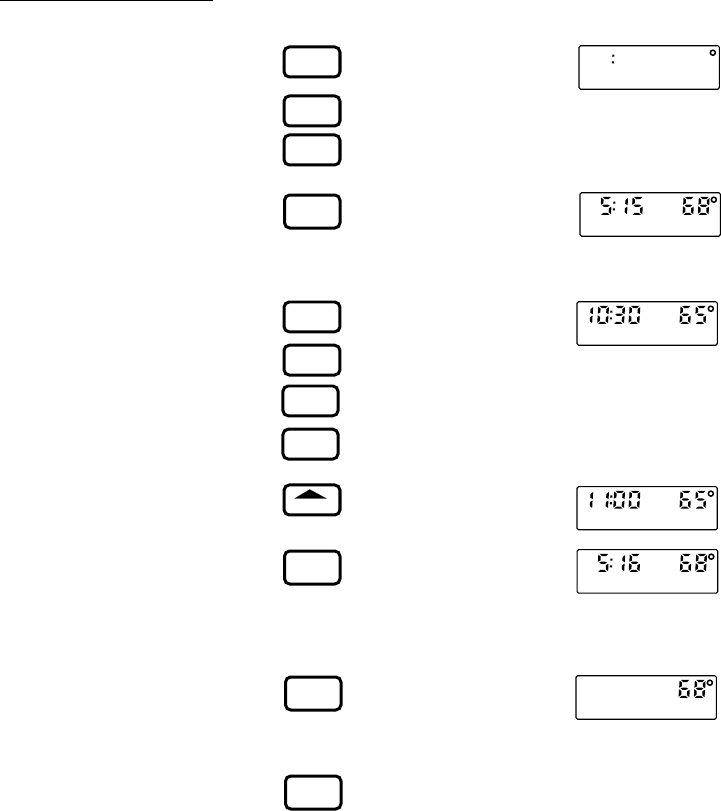
20
day and Sunday settings are
canceled separately.
Press and hold the desired pe-
riod key until the time and temperature clear from the
display (about three seconds).
Press and release to return to
T8624C,D
OPERATING THE THERMOSTAT
SLEEP
NOTE: Moving the system switch also can-
cels hold.
CANCELING THE PROGRAM
SETTINGS
The thermostat requires time and tempera-
ture settings in the WAKE period, but any of
the others can be canceled. Weekday, Satur-
LEAVE
RETURN
MON TUEWEDTHU FRI ON HEAT
LEAVE
M5052
RUN
PROGRAM
MON
RETURN
PM
M5053
normal operation.
CHECKING THE PROGRAM TIMES
AND TEMPERATURES
SLEEP
WAKE
Check all the stored settings without affecting the per-
manent program.
Press and release the desired
period key. The start time and
temperature setting will appear on the display.
Press and release to display
the next daily time and tem-
perature for that period.
Press and release to return to
MON TUEWEDTHU FRI ON HEAT
SLEEP
PM
SET
PT
M5054
LEAVE
RETURN
SAT ON HEAT
SLEEP
PM
SET
PT
M5055
DAY
MON
M5056
RETURN
PM
RUN
PROGRAM
Press and release. The dis-
play will show the current
temperature setting for sev-
eral seconds, then revert to the room temperature.
To check the heating and cooling settings with the sys-
tem switch at the AUTO position, press and hold down
to alternate between the heating and cooling settings.
During recovery from energy savings, the setting dis-
played will not match the programmed setting. This is
because the thermostat gradually changes the tempera-
ture setting during recovery to provide most efficient use
of the heating or cooling equipment.
normal operation.
CHECKING THE CURRENT
TEMPERATURE SETTING
Press a single key to compare current room
temperature to the current temperature set-
ting at any time.
PRESENT
SETTING
ON HEAT
SET
PT
M5057
PRESENT
SETTING


















