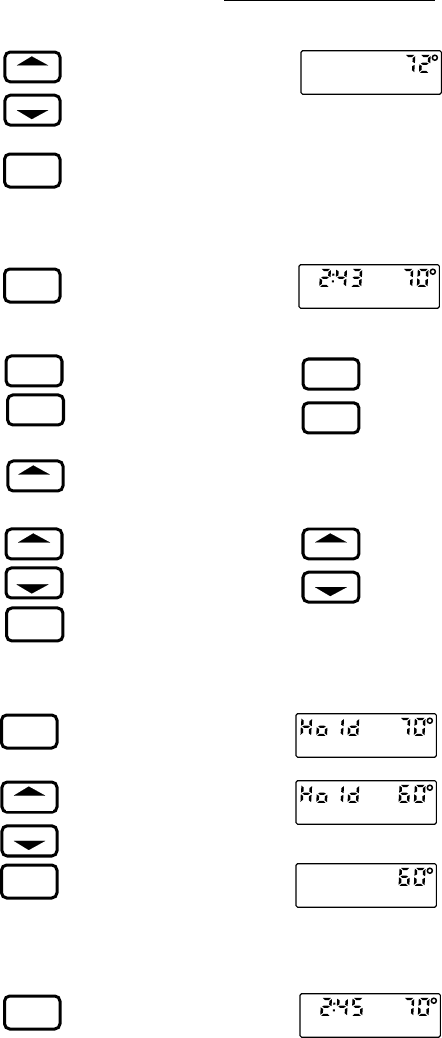
19 68-0134
T8624C,D
OPERATING THE THERMOSTAT
WARMER
COOLER
To temporarily raise or lower the tempera-
ture for the current period only:
TEMPORARY
M5046
ON HEAT
Press and hold until the de-
sired temperature is reached.
The display will flash TEM-
PORARY until the next pro-
grammed time period starts.
With the system switch at the
AUTO position, press and
hold down the key to alter-
nate between heating and cool-
ing temperature settings for
temporary override.
Press and release to cancel
any of the temporary settings.
PRESENT
SETTING
RUN
PROGRAM
TUE
LEAVE
PM
M5047
MANUALLY OPERATING THE
THERMOSTAT
This feature is particularly useful when on
vacation or other extended absences. It does
not cancel the program.
HOLD
TEMP
Press and release.
Press and hold to change the
temperature setting. After a
few seconds, the display will
show the current temperature.
Press and release to check the
temperature setting.
Press and hold down to alter-
nate between heating and
cooling temperature settings.
Press and release to cancel
hold.
ON HEAT
SET
PT
M5048
ON HEAT
SET
PT
M5049
ON HEAT
SET
PT
M5050
WARMER
COOLER
PRESENT
SETTING
PERMANENTLY CHANGING THE
PROGRAM
If the schedule changes or a different tem-
perature is desired, any setting can be up-
dated without affecting other program set-
tings.
SLEEP
WAKE
Press and release the desired
period key.
Press and hold until the desired
day schedule shows on the dis-
play.
Press and hold the Time or Tem-
perature keys until the display
shows the desired new program.
Press and release to return to
normal operation.
LEAVE
RETURN
DAY
AHEAD
BACK
WARMER
COOLER
RUN
PROGRAM
TUE
LEAVE
PM
M5051
RUN
PROGRAM


















