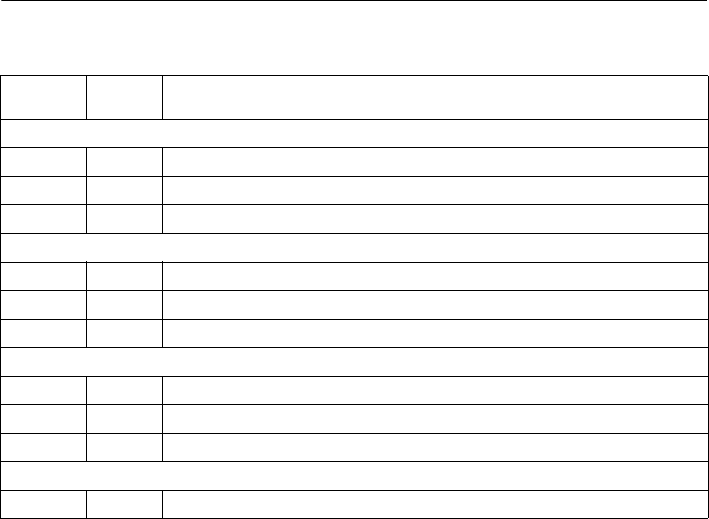
T8602D CHRONOTHERM® IV PROGRAMMABLE THERMOSTATS
9 69-1510-4
NOTE: Press any key and the displayed numbers will change. Press Time ∇ to go to the previous test and Time ∆ to
go to the next test. The Run Program key does not exit this test. Press Time ∆ or Time ∇ and then the Run
Program key to exit.
Table 5. Installer System Test Options.
Keys to
Press
Test
Number Description
Heating Equipment System Test
Time ∆ 10 Enter heating equipment system test.
11 Heat comes on. When Installer Setup number 2 is 1, the system fan is also energized.
10 Heat and system fan turn off.
Cooling Equipment System Test
Time ∆ 30 Change from heating to cooling equipment system test.
31 Cool and system fan come on.
30 Cool and system fan turn off.
Fan Equipment System Test
Time ∆ 40 Change from cooling to fan equipment system test.
41 Fan comes on.
40 Fan turns off.
Key Operation System Test
Time ∆ 60 2 Change from fan to key operation system test.














