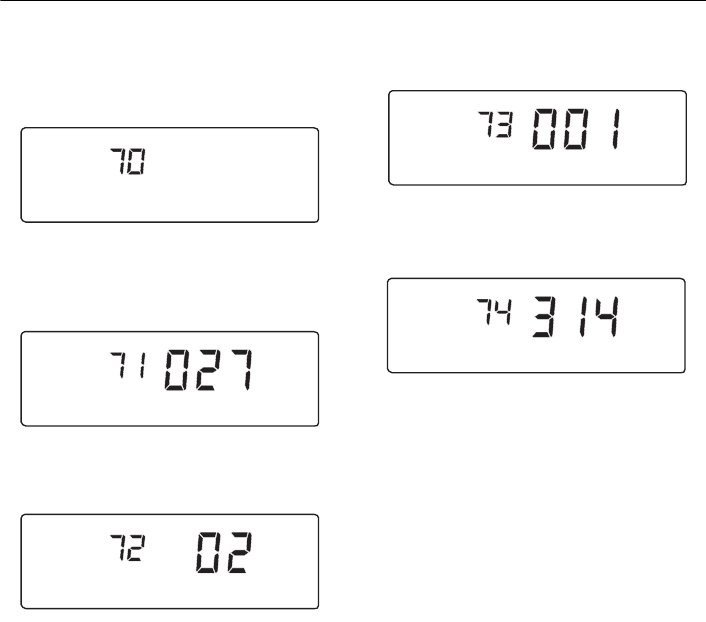
T8602D CHRONOTHERM® IV PROGRAMMABLE THERMOSTATS
69-1510-4 10
THERMOSTAT INFORMATION
1. Press the Time ∆ key to access the thermostat
information.
2. Press the increase key to display the production
date code. The first two large digits are the month
and the third digit is the last digit of the year.
(Example: 027 = February 1997).
3. Press the increase key again to display the
software identification code.
(Example: 02 = software ID code 2).
4. Press the increase key again to display the soft-
ware revision number.
(Example: 001 = Revision number 1).
5. Press the increase key again to display the
EEPROM identification code.
(Example: 314 = EEPROM ID 314).
6. Press the Run Program key to exit the system test.
The system test times out after four minutes
without any key presses.
CHECKOUT
Outdoor Temperature Sensor
(Select Models)
Allow the outdoor temperature sensor to absorb the
outdoor air for a minimum of five minutes before taking a
reading.
M1461
3
M1461
4
M1461
5
M1461
6
M1461
7














