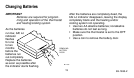4
69-1635-2
Programming Thermostat
When you program the thermostat, set one
schedule for weekdays and another for
weekends, because your temperature require-
ments probably vary. (During weekends, only
the WAKE and SLEEP time periods are
available.)
Use the personal Program Schedule for
planning your program schedule of time and
temperature settings for various times of the
day.
Four time periods are available during week-
days—WAKE, LEAVE, RETURN, and SLEEP.
View these periods individually on the display
when you press the Set Schedule key.
Select WAKE if you want the house at a
comfortable temperature when you get up,
while you get ready for work or school. When
deciding what time to set for your WAKE
period, include extra lead time, depending on
the outside temperature and your furnace
response time, to give the furnace a head start
to heat the house before you get up. (This will
be a higher temperature during heating
season, or a lower temperature during cooling
season.)
Select LEAVE if you want an energy-saving
temperature while you are away at work or
school. (This will be a lower temperature during
heating season, or a higher temperature during
cooling season.)