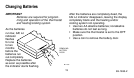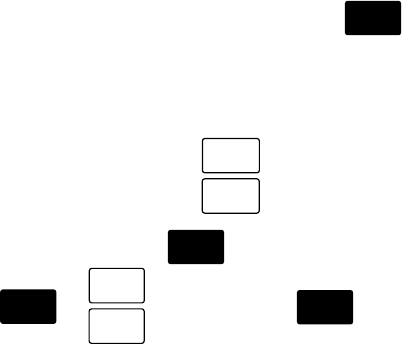
10
69-1635-2
Cooling Program
With the system switch at COOL, follow the same instructions as for Heating Program.
After programming, adjust fan and system switches, as desired. Press and release to start
the program.
A quick guide for operating or making changes follows.
NOTE: Set system switch to HEAT or COOL to perform the following:
Temporarily Change temperature for current period only—press ; temperature is
cancelled at next scheduled change; to cancel sooner, press .
Hold a temperature indefinitely—press , ; to cancel, press .
Warmer
Cooler
Run
Program
Hold
Temp
Warmer
Cooler
Run
Program
Run
Program