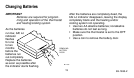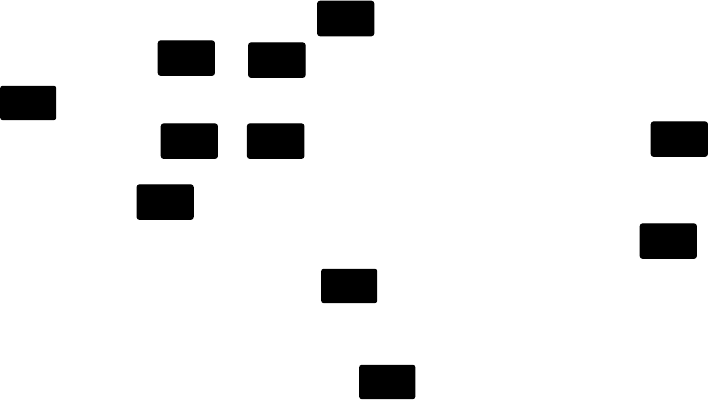
11
69-1635-2
Check Current Temperature Setting—press .
Check Programs—press , repeatedly to see each time and temperature; then
press .
Cancel a program—press , until program to cancel shows; then press .
Check Usage — press to determine length of time heating or air conditioning has been on
since midnight; press again for yesterday’s usage, and again for cumulative usage; press to
clear cumulative reading, if desired; then press .
Permanently Change a program—repeat steps in Heating Program or Cooling Program sections
(page 5 and 6), as applicable.
Return to normal program or start program —press .
Weekday
Schedule
Usage
Weekend
Schedule
Run
Program
Clear
Weekday
Schedule
Weekend
Schedule
Clear
Run
Program
Run
Program
Present
Setting