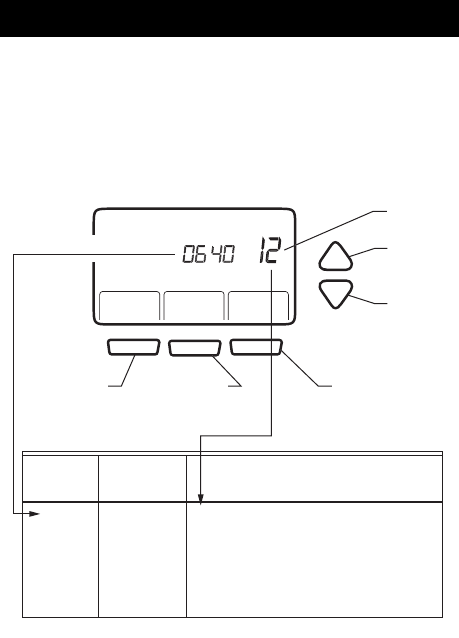
69-1726—1 38
Step 11. Configure Installer Setup (Cont)
27. Press the Up or Down arrow to select your setting
for Installer Setup Number 0640.
28. After you select your setting, press the Done key to
exit the Installer Setup and save your settings.
29. Congratulations! The installation of the thermostat
is complete.
M22315
0640 Clock
Format
12 - 12-hour clock format.
24 - 24-hour clock format.
UP
ARROW
DOWN
ARROW
SETTING
ADVANCE TO
NEXT INSTALLER
SETUP
PRESS TO EXIT
INSTALLER SETUP
GOES BACK
TO LAST
INSTALLER
SETUP
%
C
loc
k
More
Done
Permanent Hold
Outside
Outside
Saved
Saved
Set To
Next
Go Back
INSTALLER
SETUP NUMBER
Installer
Setup
Number
Installer
Setup
Name
(Select Your Setting)
Settings


















