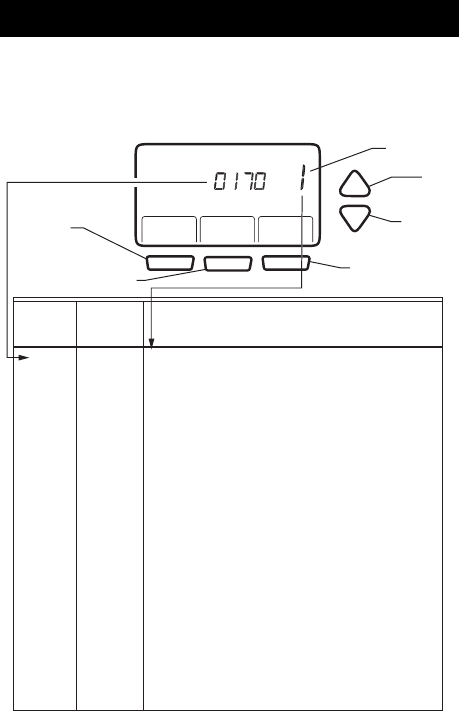
69-1726—1 30
Step 11. Configure Installer Setup (Cont)
8. Press the Up or Down arrows to select your setting
for Installer Setup Number 0170.
9. After you select your setting, press the Next button
to go to the next Installer Setup Number.
M22308
0170 System
Type
Selection
1 - Heating and Cooling (Conventional) -- Gas, oil or
electric heating with central air conditioning.
2 - Single-stage Heat Pump with no back-up or
auxiliary heat -- the compressor runs in both
heating and cooling.
3 - Heat Only with no fan (Conventional) -- Gas, oil
or electric heating without central air conditioning.
No wire on the G terminal on new thermostat.
4 - Heat Only with fan (Conventional) -- Gas, oil or
electric heating without central air conditioning.
Typically wires are R, W and G on new thermostat.
5 - Hot Water Heat Only (Conventional) -- Gas or Oil
hot water heat with three wires connected to new
thermostat or for normally closed hot water values
with wires connected to R and Y on new thermostat.
6 - Cool Only (Conventional) -- Central air
conditioning only.
7 - Multistage Heat Pumps -- heat pump with auxiliary
or back-up heat.
8 - Multistage Conventional Heating and Cooling --
2 stages of Heat (wires on W and W2) and 2 stages
of Cool (wires on Y and Y2).
9 - Multistage Conventional Heating and Cooling --
2 stages of heat (wires on W and W2) and 1 stage
of Cool (wire on Y).
10 - Multistage Conventional Heating and Cooling --
1 stage of heat (wire on W) and 2 stages of Cool
(wires on Y and Y2).
UP
ARROW
DOWN
ARROW
SETTING
ADVANCE
TO NEXT
INSTALLER SETUP
PRESS TO EXIT
IN
S
TALLER
S
ET
UP
GOES BACK TO
LAST INSTALLER
SETUP
C
loc
k
More
Done
Next
Go Back
INSTALLER
SETUP NUMBER
%
Set To
Installer
Setup
Number
Installer
Setup
Name
(Select Your Setting)
Settings


















