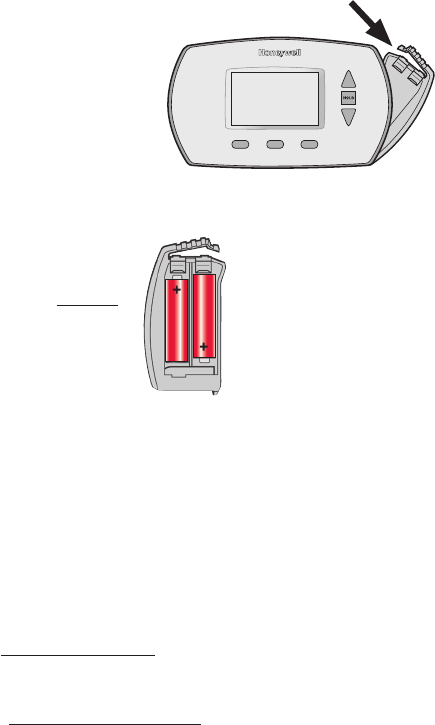
18
Battery replacement
Install fresh batteries immediately when
REPLACE BATTERY begins flashing.
The warning flashes about two months
before the batteries are depleted.
Replace batteries once a year, or
when you will be away for more than a
month.
If batteries are inserted within two
minutes, the time and day will not
have to be reset. All other settings are
permanently stored in memory and do
not require battery power.
Press down and pull to
remove.
Insert fresh AA alkaline
batteries, then reinstall
battery holder.
M28414
M28413
Troubleshooting
If you have difficulty with your thermostat, please try the following suggestions.
Most problems can be corrected quickly and easily.
Display is blank
• Make sure fresh AA alkaline batteries are correctly installed
Temperature
settings do not
change
Make sure heating and cooling temperatures are set to acceptable ranges:
• Heat: 40° to 90°F (4.5° to 32°C).
• Cool: 50° to 99°F (10° to 37°C).
Cannot change
system setting to
Cool
• Check Function 1: System Type to make sure it is set to match your heating
and cooling equipment
Fan does not turn
on when heat is
required
• Check Function 3: Heating Fan Control to make sure it is set to match your
heating equipment


















