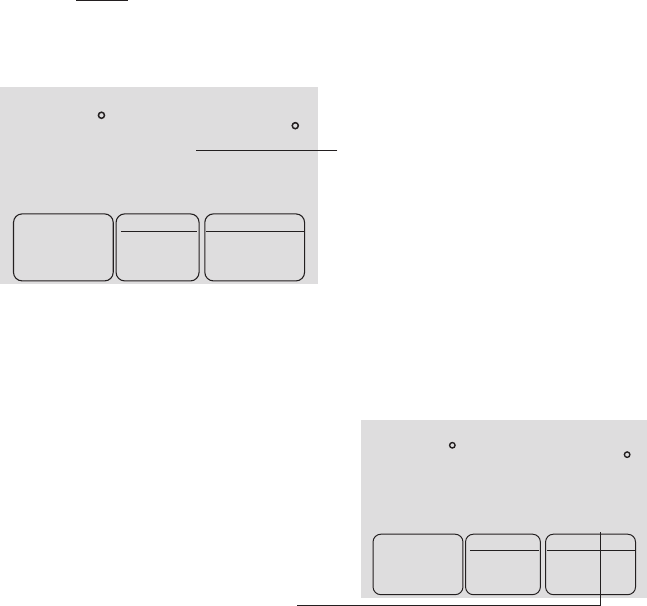
17
Auto Changeover (RTH6450 and RET95E only) Smart Response
®
Technology
Smart Response® Technology: This feature allows the thermostat to
“learn” how long the furnace and air conditioner take to reach programmed
temperature settings, so the temperature is reached at the time you set. For
example: Set the Wake time to 6 am, and the temperature to 70°. The heat will
come on before 6 am, so the temperature is 70° by the time you wake at 6.
The message “In Recovery” is displayed when the system is activated before a
scheduled time period.
M27476
Cool On
Cool
Setting
Inside
AM
75
75
6
:
38
Set Clock/Day/
Schedule
Auto
FanSystem
Cool
In Recovery
Displays when Smart Response is active.
Built-in compressor protection
This feature helps prevent damage to
the compressor in your air conditioning
or heat pump system.
Damage can occur if the compressor is
restarted too soon after shutdown. This
feature forces the compressor to wait a
few minutes before restarting.
During the wait time, the display will
flash the message Cool On (or Heat
On if you have a heat pump). When
the safe wait time has elapsed, the
message stops flashing and the
compressor turns on.
M28412
Cool On
Cool
Setting
Inside
AM
75
75
6
:
30
Set Clock/Day/
Schedule
Auto
FanSystem
Cool


















