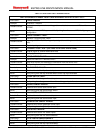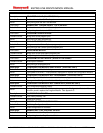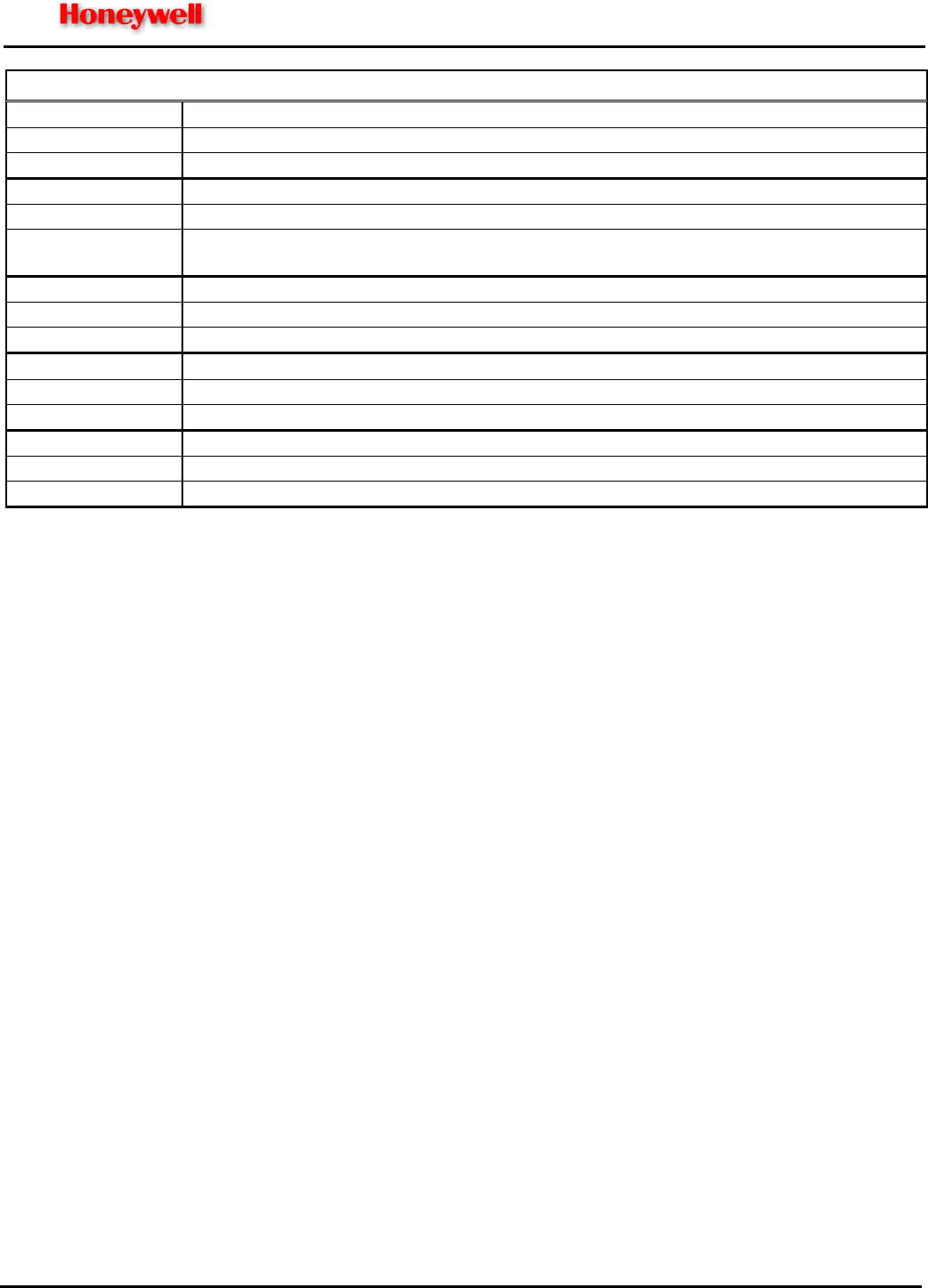
EGPWS LINE MAINTENANCE MANUAL
CAGE CODE: 97896 SCALE: NONE SIZE: A DWG NO.: 060-4199-180 REV: G SHEET 25 of 68
POSSIBLE SELF-TEST PREAMBLE RESULTS
Enunciation:
“CONFIGURATION MODULE NOT PROGRAMMED” (MK VI, MK VIII, MK XXII only)
Probable Cause: The Configuration Module is not programmed.
Action: Program the Configuration Module. See Maintenance Practices section.
Enunciation:
“CONFIGURATION MODULE NOT COMPATIBLE” (MK VI, MK VIII, MK XXII only)
Probable Cause: The Configuration Module is not compatible with the EGPWC h/w or s/w or it’s faulty.
Action:
Verify Configuration Module connections. Cycle power to the EGPWC. If the problem
persists, reprogram or replace the Configuration Module (see Removal/Installation section).
Enunciation:
“GPWS INHIBITED”, “TERRAIN INHIBITED”
Probable Cause: The “Audio Inhibit” or both “GPWS Inhibit” and “Terrain Inhibit” discrete inputs are true.
Action: Deselect or remove these inputs.
Enunciation:
“GPWS INHIBITED”
Probable Cause: The “GPWS Inhibit” discrete input is true (selected) and “Terrain Inhibit” is not.
Action: Deselect or remove this input.
Enunciation:
“SELF-TEST INHIBITED”
Probable Cause: The “Steep Approach” input discrete(s) is enabled and active (selected).
Action: Deselect or remove this input (cockpit switch).
3.3.2 SHORT LEVEL 1 SELF-TEST
The Short Level 1 Self-Test is intended to provide a Go/No Go confidence test to indicate EGPWS functionality. It
indicates which Modes of the EGPWC are currently not available and activates system outputs. The short Level 1
Self-Test is a subset of the Long Level 1 Self-Test.
Upon successful completion of the preamble the short Self-Test is started. A Short Level 1 Self-Test sequence
(following the Preamble) is as follows:
• GPWS INOP, Windshear INOP, Terrain INOP (or Terrain Not Available) lights turn on *
• Amber caution (GPWS or Below G/S) lights turn on
• Voice: “GLIDESLOPE”
• Amber caution (GPWS or Below G/S) lights turns off
• G/S Cancel light turns on (if installed)
• G/S Cancel light turns off (if installed)
• Red Warning (Pull Up or GPWS) lights turns on
• Voice: “PULL UP”
• Red Warning (Pull Up or GPWS) lights turns off
• Red Windshear Warning lights turns on
• Voice: “(SIREN) WINDSHEAR, WINDSHEAR, WINDSHEAR”
• Red Windshear Warning lights turns off
• Amber Windshear Caution lights turns on (if installed)
• Amber Windshear Caution lights turns off (if installed)
• Red Warning (Pull Up or GPWS) lights turns on
• Voice: “TERRAIN, TERRAIN, PULL UP” (or “WARNING TERRAIN” for MK XXII)
• Terrain test pattern is displayed
• If RAAS is enabled, a RAAS Maintenance Message from Table C1-1 will be enunciated.
• If Stabilized Approach Monitor is enabled but inoperative or inhibited, it will be enunciated.
• If Altimeter Monitor is enabled but inoperative, it will be enunciated.
• If Takeoff Flap Configuration Monitor is enabled but inoperative or inhibited, it will be enunciated.
• If Low Airspeed Monitor is enabled, a Maintenance Message from Table H1-1 will be enunciated.
• Red Warning (Pull Up or GPWS) lights turns off
• Terrain test pattern is turned off (after several sweeps)
• GPWS INOP, Windshear INOP, and Terrain INOP (or Terrain Not Available) lights turn off